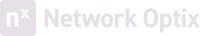Streamline Video Management with Unified Layouts - New in v5.1
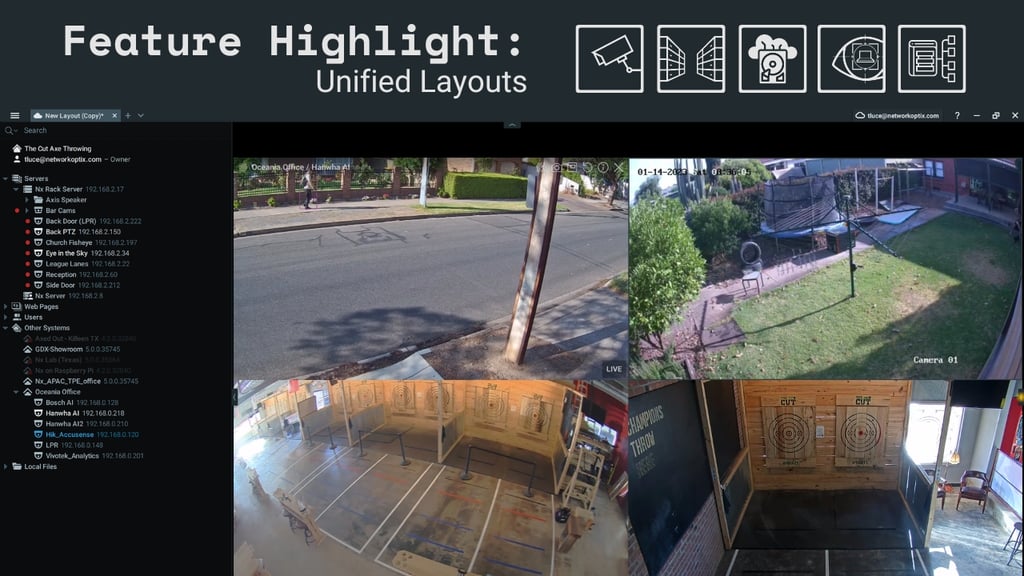
What is Unified Layouts?
The latest update to Nx Witness VMS and Network Optix Video Platform, v5.1, introduces an entirely new feature designed to optimize video management operations - specifically for businesses operating at the enterprise level. Unified Layouts, also known as Cross-System Layouts, caters to the specific requirements and complexities of managing multiple systems by enabling businesses to leverage a unified video management experience throughout their entire enterprise.
Traditionally, designing and managing video layouts across multiple systems or servers has been a cumbersome task, often requiring time-consuming manual configuration. Unified Layouts has made the process much more streamlined and simplified, allowing for enhanced efficiency and ease of use.
Unified Layouts enables users to create and manage video layouts that span across multiple systems. This means that users can seamlessly combine cameras from multiple Cloud-connected systems, and display them within a single unified video layout. Whether you're managing a small-scale installation or overseeing a large-scale enterprise surveillance system, Unified Layouts empower you to have a holistic view of your video streams, regardless of their physical location.
Here's how it works:
- Create a Layout by dragging and dropping cameras from your currently connected system onto the dynamic Viewing Grid.
- Navigate to the Resource Panel, where you'll find a list of Other Systems. Note that only compatible systems (v5.1 and above) will display nested cameras.
- Select the camera of your choice from Other Systems and simply drag it onto the Viewing Grid. Once you're satisfied with your layout, save your changes for future reference.
v5.1 builds upon its 5th generation with expanded device and analytics support, enhanced admin capabilities, and a more efficient workflow for users - especially for those operating at the enterprise level. Download v5.1 today and explore the newest features, including Cross-system layouts, Camera Replacement, Remote Log Retrieval, and more.
Features include:
- Unified Layouts (Cross-System Layouts)
- Camera Replacement
- Remote Log Retrieval
- New Device Support
- Client Javascript API