Power Public Sector Projects with Nx Go
A scalable, flexible, and easy-to-use Video Infrastructure Platform for all your transportation and mobility needs.
check_circle Easy Installation: Get started in minutes with our comprehensive guides.
check_circle AI-Powered Analytics: Enhance security and efficiency with integrated AI models.
check_circle Scalable Solutions: Perfect for projects of all sizes.

What is Nx Go?
Nx Go is a cutting-edge, open architecture platform designed to meet the unique challenges of public sector projects. It offers seamless integration, powerful analytics, and an intuitive interface.
- Open Architecture expand_more
- Cloud Connectivity expand_more
- AI Integration expand_more
- Scalability expand_more
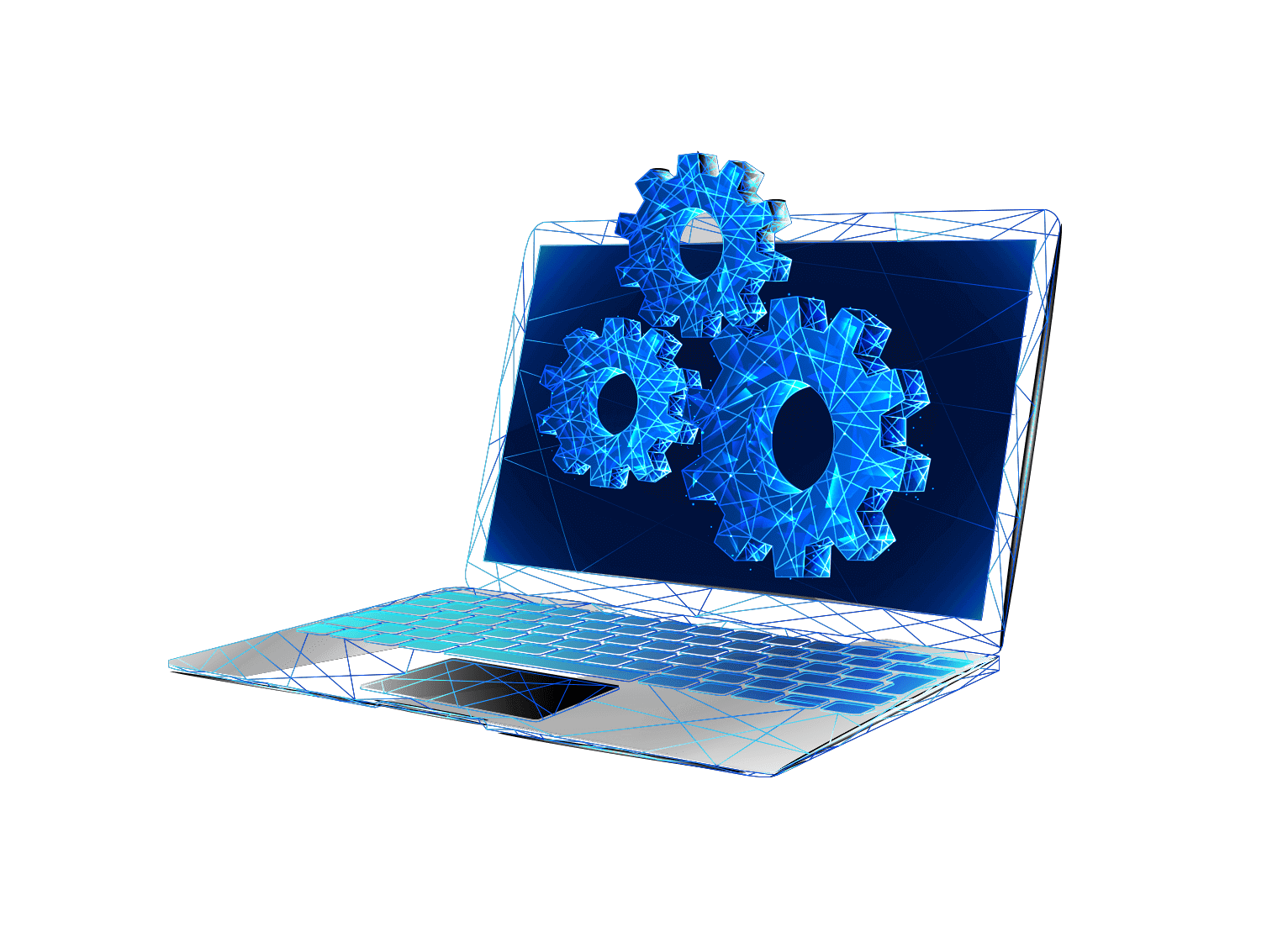
Built for Developers

Cloud Connectivity
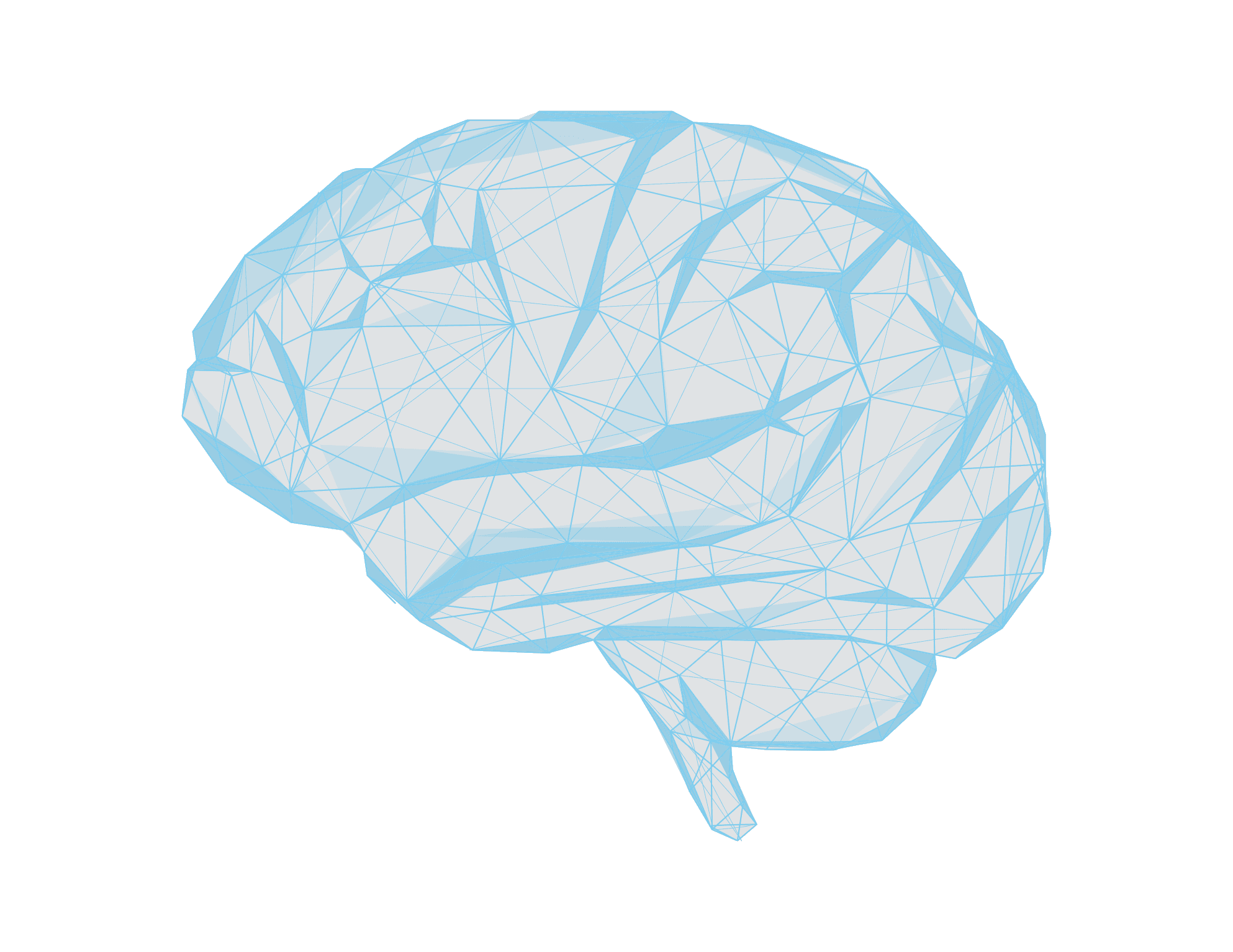
Build & Deploy Edge AI
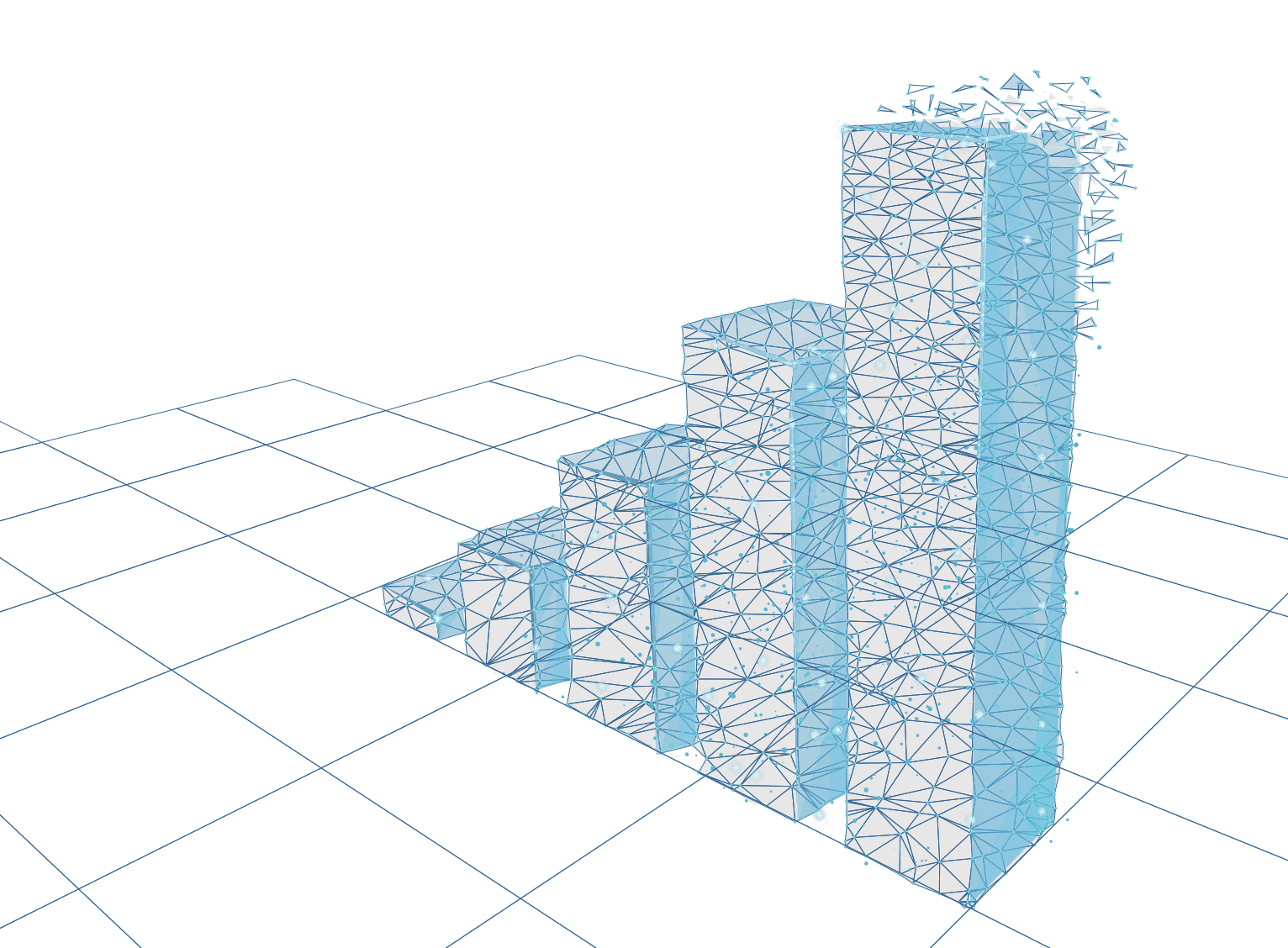
Expand Your Systems
Easily expand your system as your project grows.
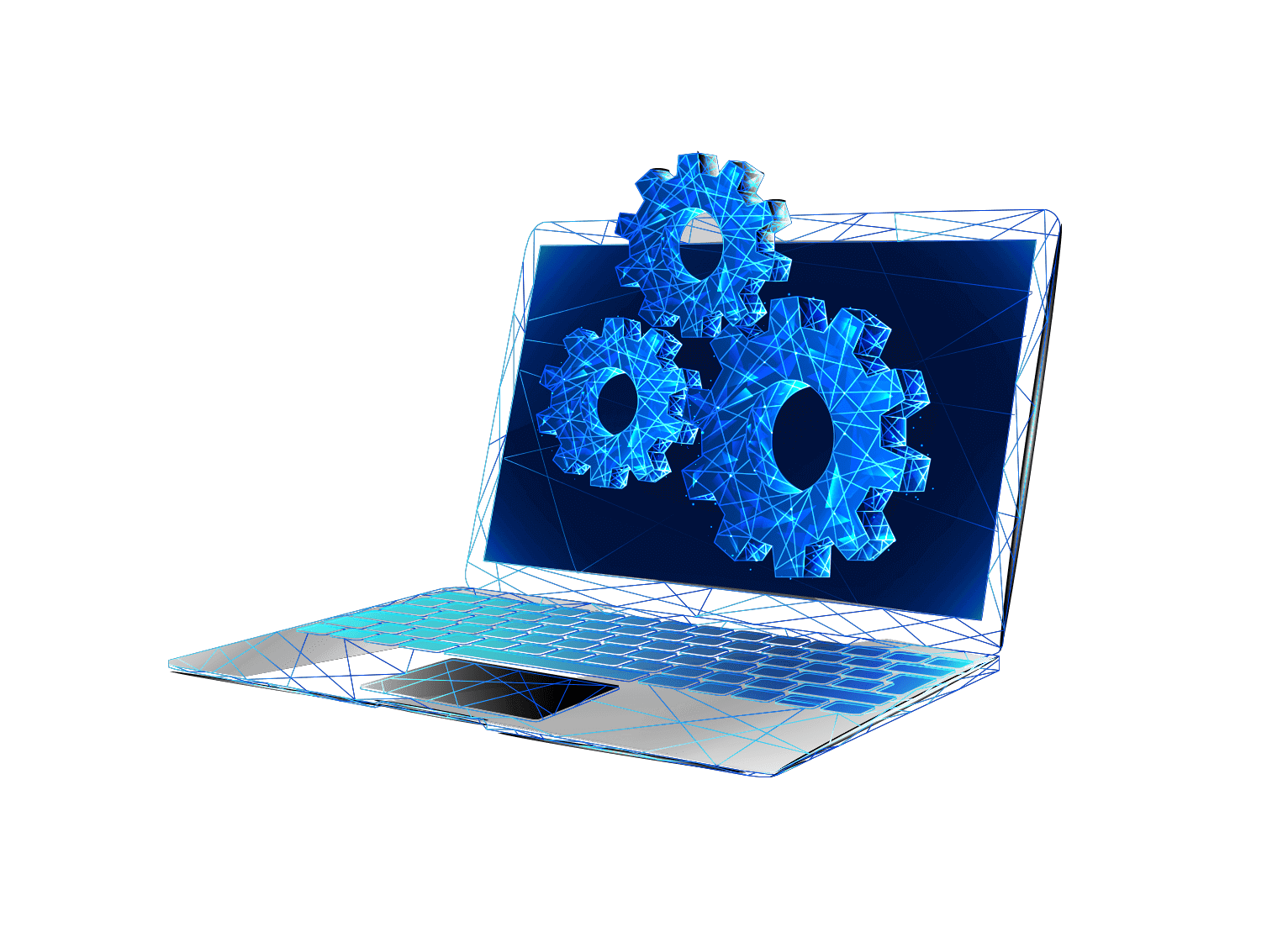
Built for Developers

Cloud Connectivity
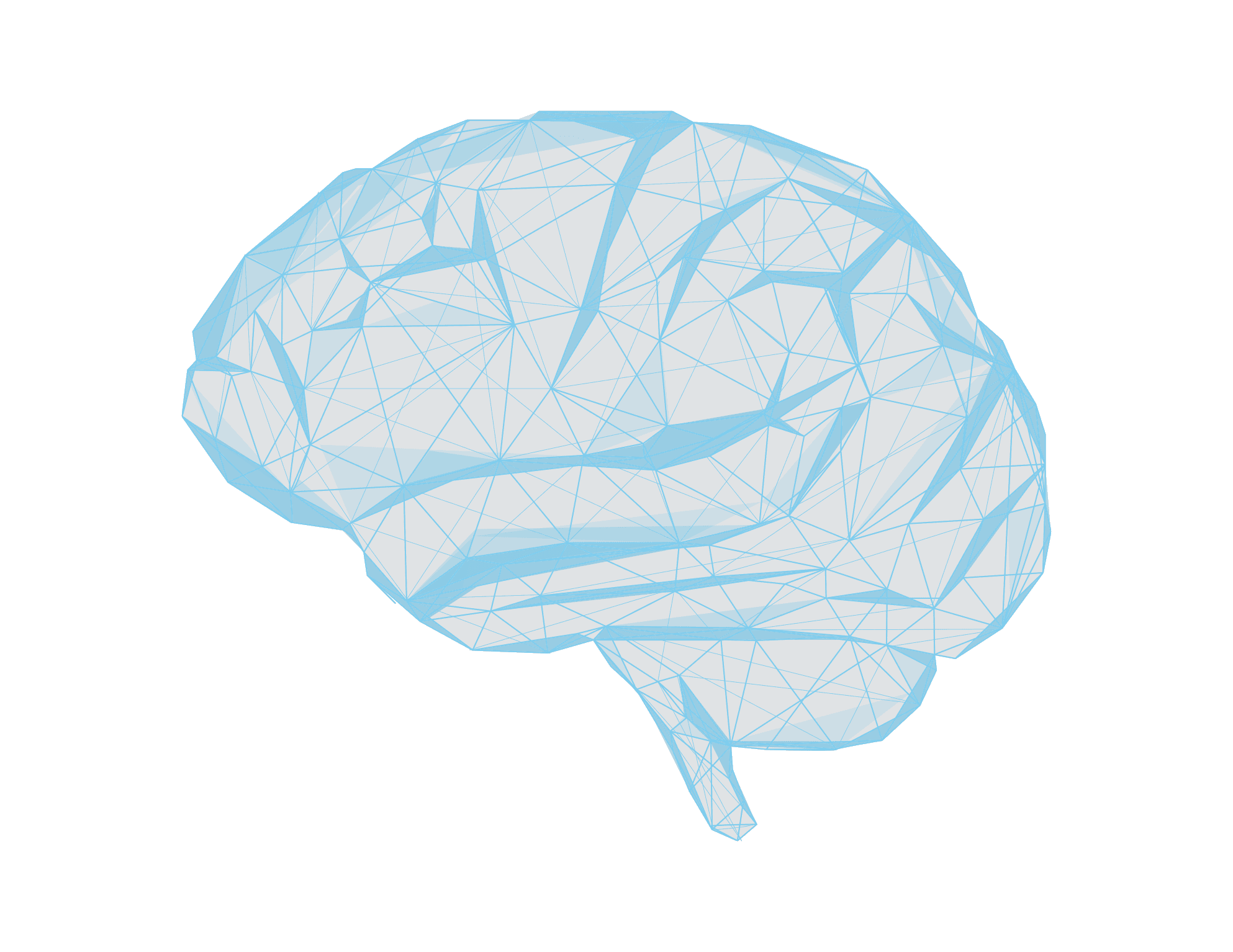
Build & Deploy Edge AI
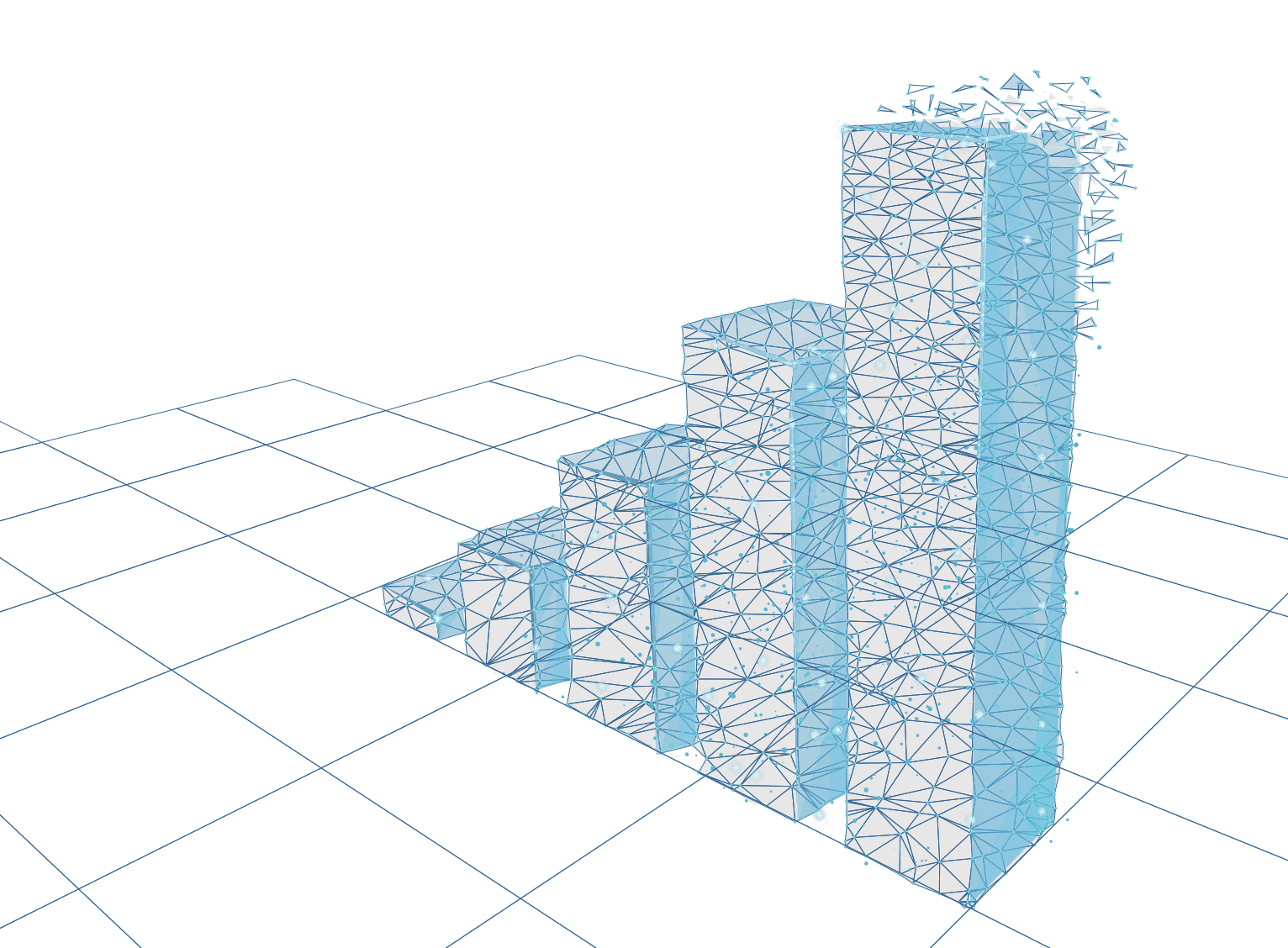
Expand Your Systems
Easily expand your system as your project grows.
Downloads & Installation
Follow these steps to download Nx Go for a quick and easy setup in minutes.
System Requirements
- Operating System: Ubuntu Linux 20.04 or 22.04/Windows
- Minimum Hardware Specs for Servers
- Nx EVOS Resource
- Nx Hardware Resource
Download Nx Go
Nx Installation Guides
1. Nx Go Server Installation
Update Your System:
sudo apt update
sudo apt upgrade -yInstall Dependencies:
sudo apt-get install -y libgomp1 gdebi wgetDownload Nx Go Server:
wget https://updates.networkoptix.com/NXGO/39148/arm/metavms-server-6.0.0.39148-linux_arm64-rc.debInstall Nx Go Server:
sudo apt install ./NXGO-server-6.0.0.39148-linux_arm64-rc.deb
2. Set Up the Server
Access the Web Interface:
Open your browser and navigate to http://your-server-ip:7001.Initial Configuration:
Click on "Setup New System."
Enter a System Name.
Choose a Password.
Follow the on-screen instructions to complete the setup.Connect to Nx Cloud:
Click on "Connect to Cloud."
Follow the prompts to link your system to Nx Cloud for remote access.
3. Install Nx Client on a Separate Computer
Download Nx Client:
Choose your operating system from the download links provided.Install Nx Client:
Follow the installation wizard instructions.Connect Nx Client to Nx Server:
Open Nx Client.
Add your Nx Server using its IP address or via Nx Cloud.
4. Getting Started
Activating Trial License:
Open System Administration in Nx Client.
Navigate to the Licenses tab.
Click on Activate Trial License.
(Note: For extended trials, contact us for a developer license key.)
Developer Resources
APIs and SDKs:
REST/Server API: Integrate with other systems.DocumentationIntegration Example Video
JavaScript API: Embed web applications.DocumentationIntegration Example Video
metaSDK (C++): Advanced integrations.Documentation
Open Source Projects:
Desktop Client Source Code: Learn More
GitHub Repositories: Explore code samples and projects at our GitHub page.Developer Forum:
Join discussions, ask questions, and collaborate with other developers in our Developer Forum.Get in Touch:
General Inquiries: info@nxgo.com
Sales: sales@nxgo.com
Partnerships: partners@nxgo.comLead the Way with Nx Go
Step into the future of smarter transportation infrastructure with Nx Go. Find out how our platform can revolutionize your infrastructure and operations.
