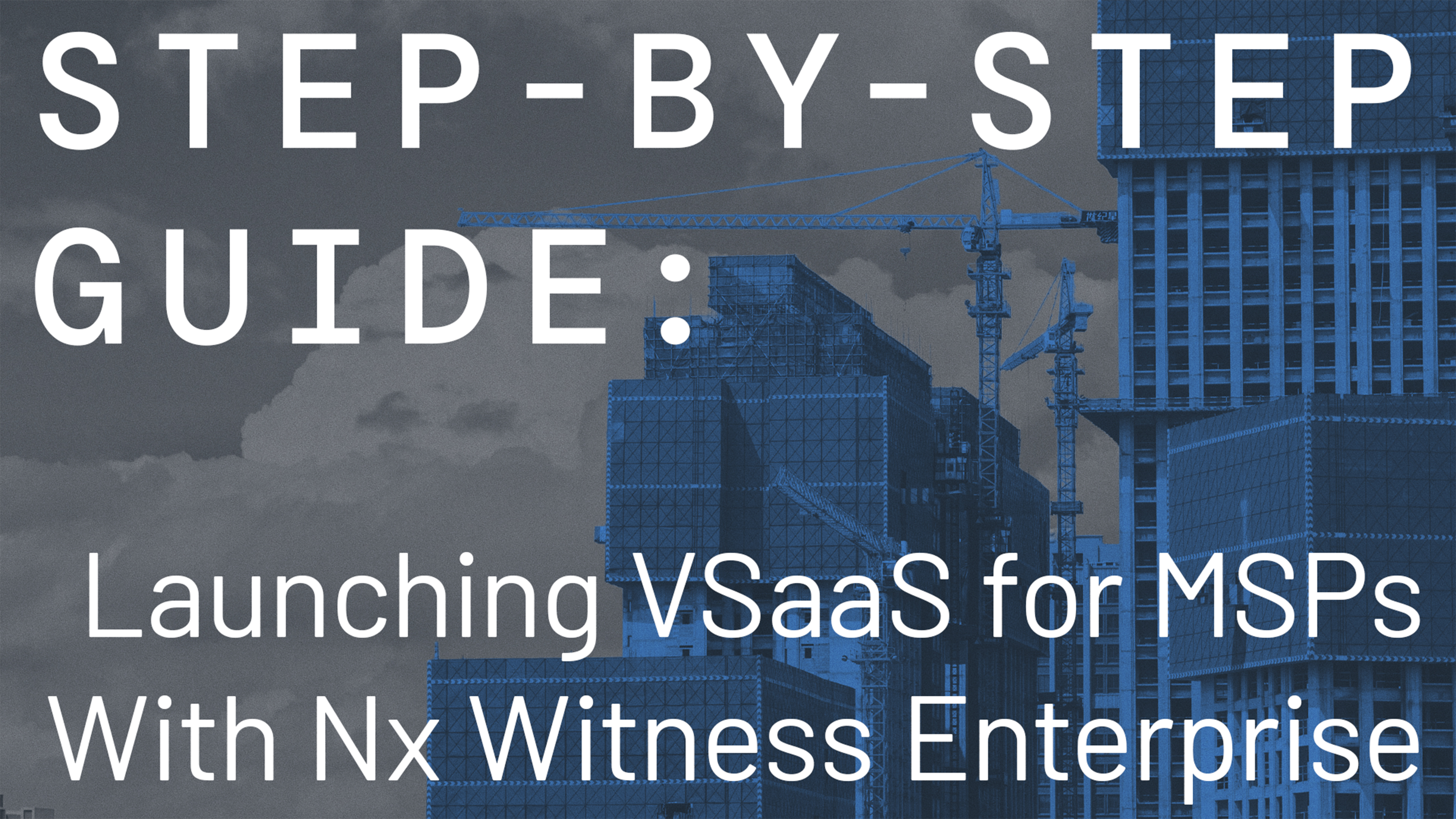For managed service providers (MSPs), adding video surveillance is a natural next step in expanding your service portfolio and driving growth. Clients already trust you with their IT infrastructure; Extending that trust to surveillance strengthens account value and creates long-term recurring revenue opportunities.
The challenge is knowing where to begin. This high-level guide provides a practical roadmap for MSPs on how to launch Video Surveillance as a Service (VSaaS) with Nx Witness Enterprise. You’ll learn how to:
- Get hands-on with the platform and complete training
- Define your service bundles and pricing strategy
- Prepare infrastructure for deployment
- Run a pilot with a trusted client
- Launch and scale your managed surveillance offering
Throughout the process, Nx provides training, resources, and priority support to ensure MSP partners are equipped for setup, launch, and ongoing deployments.
1. How to Get Started With Nx Witness Enterprise
The best way to understand Nx Witness Enterprise is through hands-on experience.
- Schedule a Demo: Explore the platform’s core features and get direct answers to your questions from the Network Optix team.
- Complete Training & Certification: Enroll in Nx University, the self-paced learning portal for all things Nx Witness Enterprise: installation, deployment, user management, best practices, and more.
By the time you complete certification, your team will be equipped to configure and operate real-world deployments with confidence.
2. How to Define Your Service Offering
Every successful MSP needs a clear go-to-market strategy. Nx Witness Enterprise gives you the flexibility to design your service in a way that fits both your business model and your clients’ needs.
- Design service bundles: Package video surveillance with existing offerings like network management, backup, or endpoint protection to boost account value.
- Choose your branding approach: Deliver under the Nx Witness brand or white-label it for full brand consistency.
- Set your pricing model: Set pricing in Nx Connect to best fit your client base and keep margin control in your hands.
Framing your service clearly at this stage ensures you can go to market with a well-defined, scalable offering that aligns with client expectations and long-term growth.
3. How to Prepare Your Infrastructure for Deployment
Nx Witness Enterprise is hardware-agnostic and supports 20,000+ devices, giving you the flexibility to deploy on your own servers, client-owned equipment, or virtual machines with no vendor lock-in. Preparing your infrastructure involves a few straightforward steps:
- Reference verified devices and resources: Use the Nx Supported Devices list for hardware tested for performance, and consult the Network Optix Help Center for deployment guides, specs, and troubleshooting.
- Install Nx Witness Enterprise: Download the latest release and complete installation on your chosen hardware or VM.
- Configure your system: Add cameras and devices, and complete initial setup to ensure the system is operational.
- Enable remote access: Connect to Nx Cloud seamlessly through NAT traversal, no manual firewall changes required.
- Integrate with IT tools: Connect to your existing PSA, RMM, or ITSM platforms using open APIs and SDKS.
With preparation complete, most MSPs can stand up a fully functional environment in just a few hours and begin testing services right away.
4. How to Run a Pilot Before Going to Market
Before a full rollout, start with a small pilot deployment to help validate your process before scaling.
- Choose a pilot client: Start with a trusted customer or internal test environment.
- Keep the scope small: A few cameras, a couple of users, and a single site are enough to test workflows and showcase results.
- Configure for client needs: Adjust key system settings to align with customer requirements.
- Lean on support: Use Nx priority support for fast, specialized troubleshooting during initial launch and beyond.
A successful pilot provides proof of value, creates a repeatable deployment process, and gives you a reference case study for public launch.
5. How to Launch and Scale Your VSaaS Offering
With a proven pilot, you’re ready to bring your VSaaS offering to market.
- Start with existing clients: Offer video surveillance as an add-on that strengthens their security posture and consolidates their vendor stack.
- Create Organizations in Nx Cloud: Manage multiple deployments from a single account with full visibility.
- Differentiate with add-ons: Enhance your offering and tailor to specific clients and industries with third-party add-ons and integrations like AI analytics, access control, cloud storage, and more. (see Integrations Marketplace)
- Manage operations with Nx Connect:
- Oversee and manage licenses, billing, and renewals in one centralized portal
- Retain full ownership of customer relationships without vendor interference
- Track sales, forecast growth, and create predictable revenue streams
Ready to Offer Video Surveillance as a Service?
With Nx Witness Enterprise, MSPs can launch Video Surveillance as a Service (VSaaS) that fits the way they already operate: subscription-based, IT-ready, and scalable. You maintain full control over pricing, branding, and customer relationships, backed by a secure, flexible platform that’s simple to manage across multiple clients.
It’s a high-margin, low-overhead path to strengthening your portfolio and positioning your business for long-term recurring revenue growth.