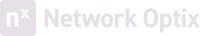Build Intelligent Security Solutions
Trusted By Industry Leaders
Nx Witness VMS hosts a diverse network of partners who leverage Nx for their security solutions or seamlessly integrate with our comprehensive toolkit.










Explore the Power of Nx Witness VMS
Dive deeper into the features that set Nx Witness VMS apart. From unlimited enterprise scalability to vast integrations, discover how our platform can transform your surveillance operations.
Seamless Integration
Integrate effortlessly with existing systems and devices. Nx Witness VMS ensures a harmonious blend of technology for a unified security solution. Our system effortlessly integrates with existing cameras, IoT devices, and third-party applications, creating a cohesive and powerful security solution.
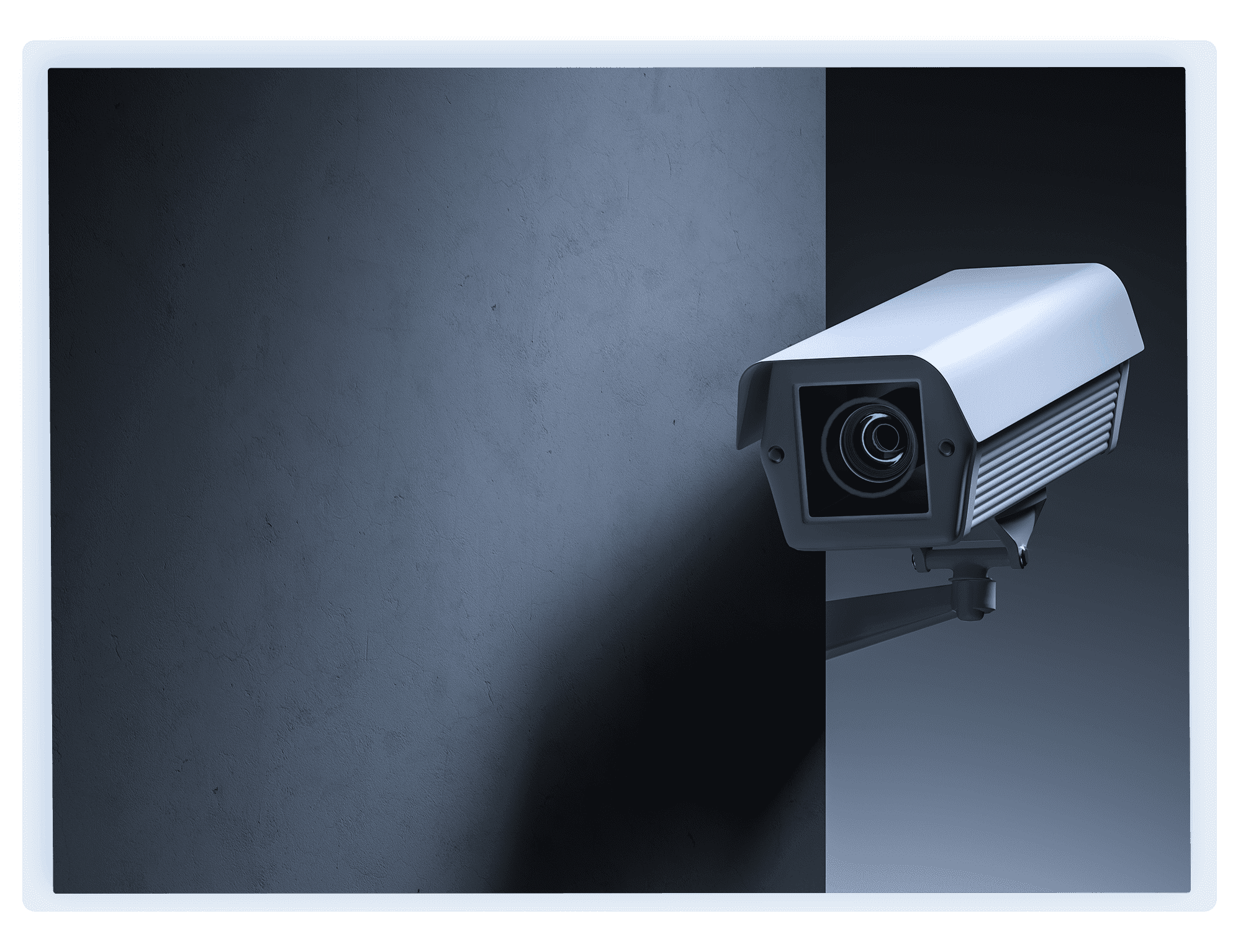
Advanced Analytics
Leverage cutting-edge AI analytics for smarter security decisions. Transform data into actionable insights with Nx Witness VMS. Our easy-to-use platform enhances cooperation across departments with shared intelligence.
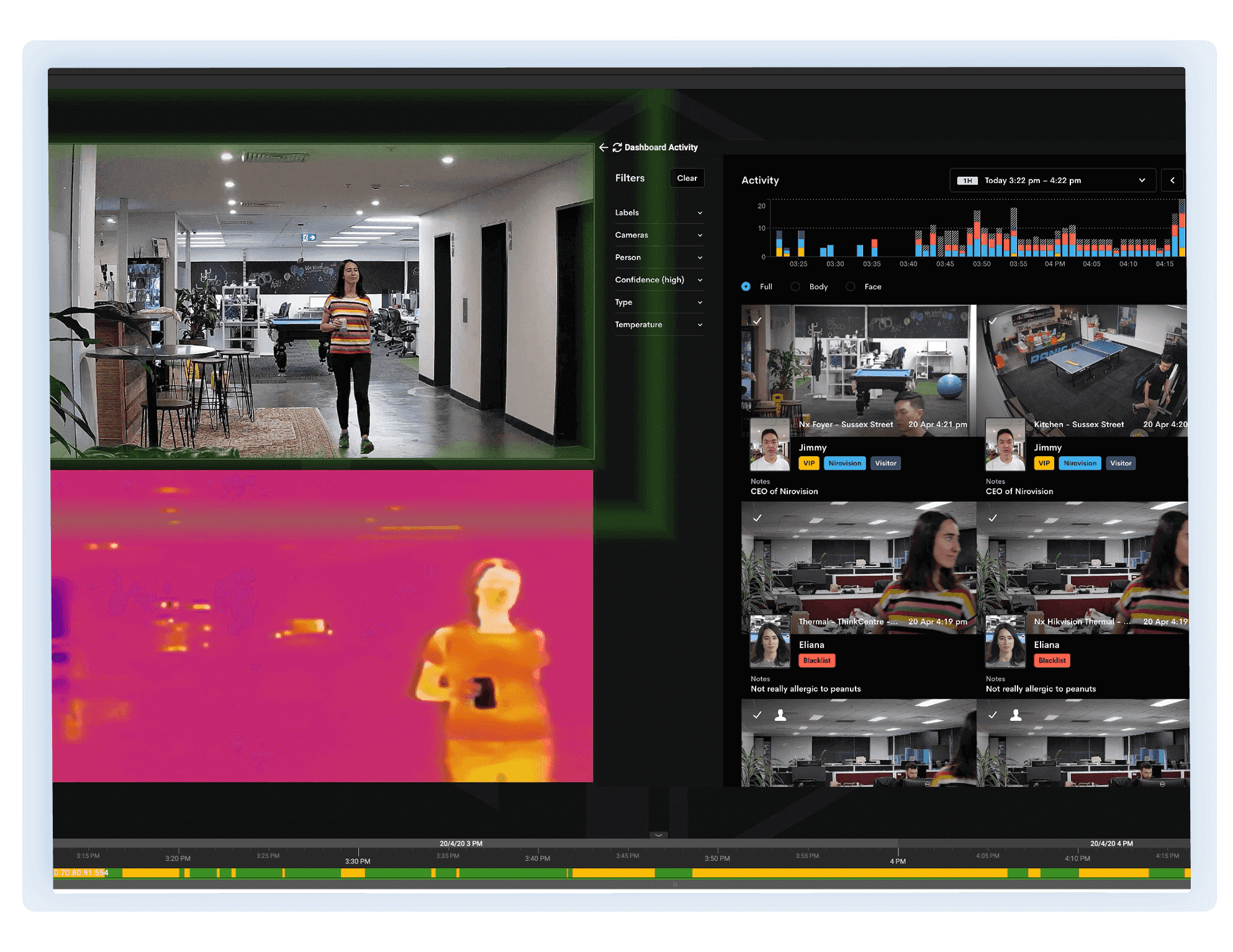
Customized Control
Personalize your surveillance with customizable layouts and rules. Nx Witness VMS adapts to fit your specific needs and requirements. Enjoy the freedom of custom layouts, camera settings, and user permissions for an optimized monitoring experience.

Scalable Solutions
Grow your surveillance network without limits. Nx Witness VMS supports your expansion from single cameras to enterprise deployments. With advanced health monitoring and failover capabilities, ensure your security is never compromised.
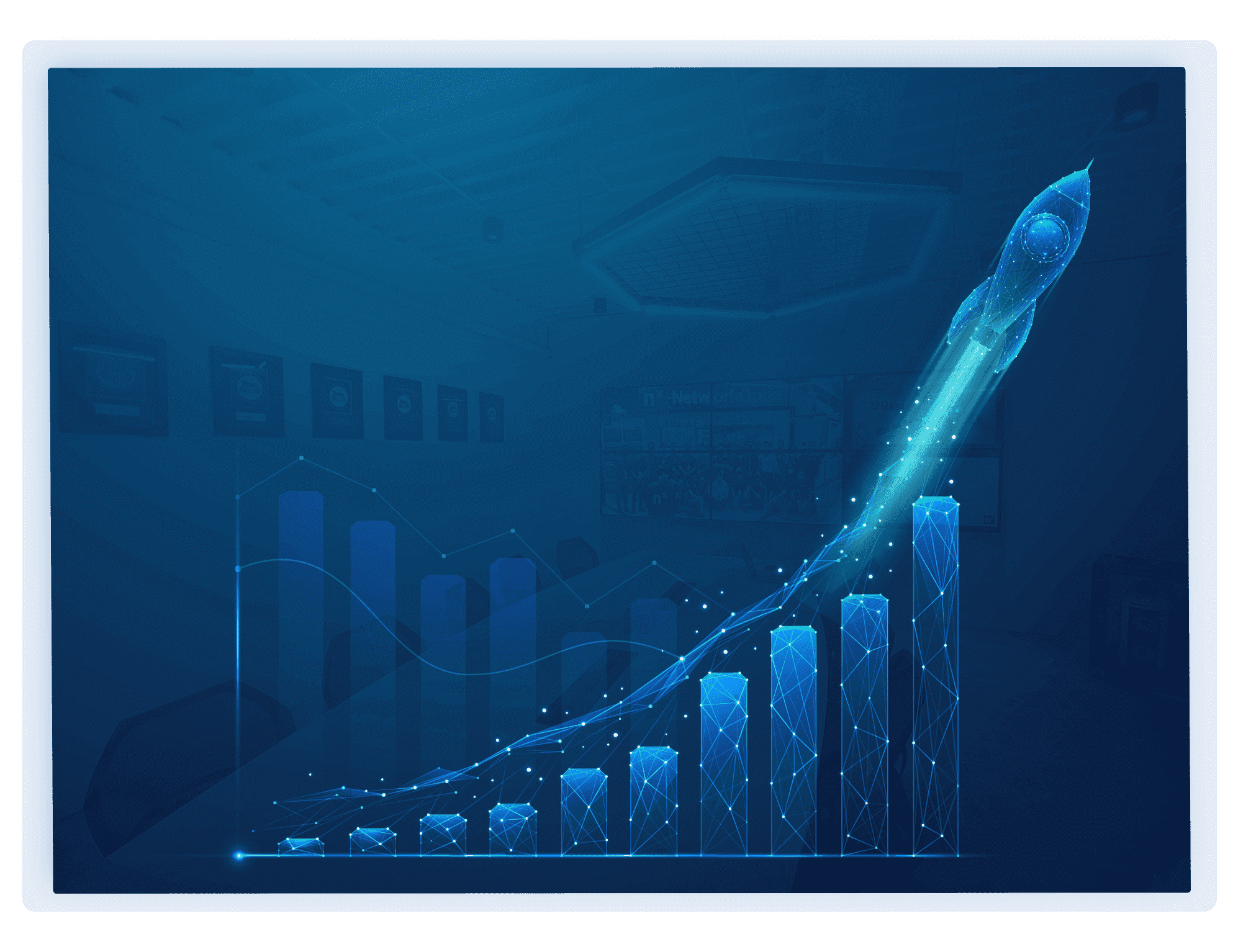
Transform Surveillance Ops with Nx Witness VMS
Enhance your security infrastructure with our comprehensive video management system. Nx Witness VMS delivers powerful performance, tailored to meet your unique needs.
- AI-Driven Surveillance expand_more
- Intelligent Storage expand_more
- Engineered for Developers expand_more
- Uncompromised Security expand_more
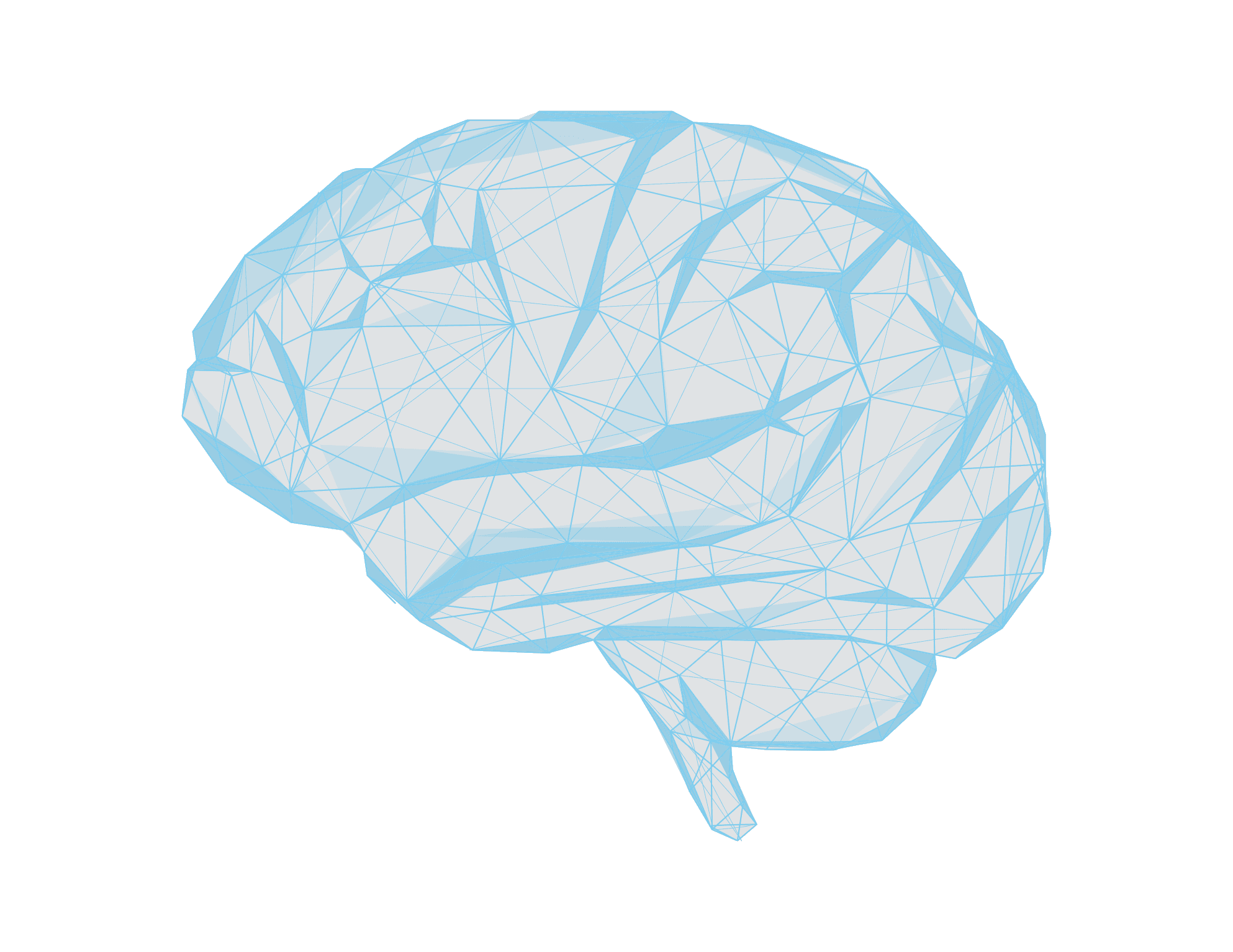
AI-Driven Surveillance
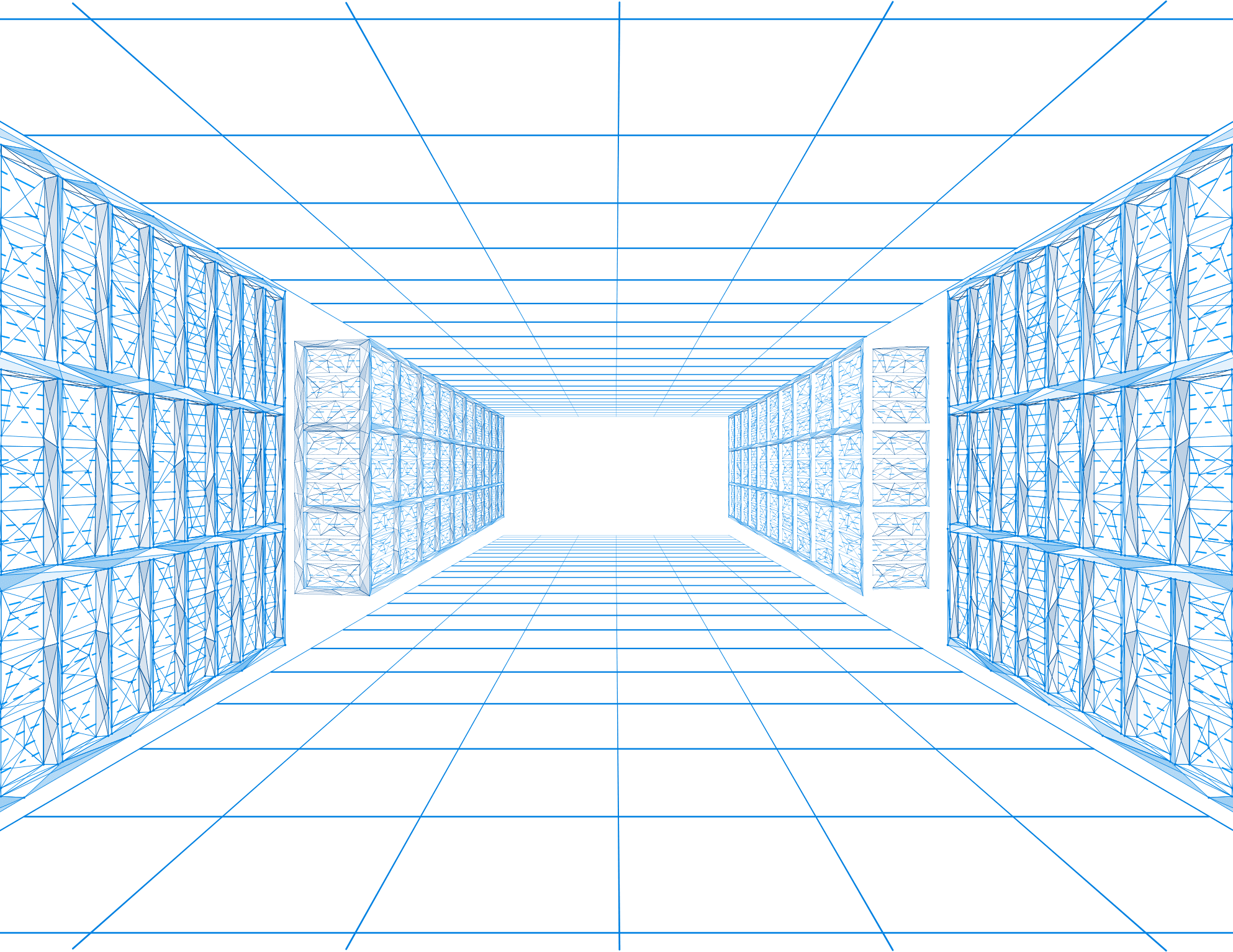
Intelligent Storage
Strengthen your Video Management System (VMS) with our sophisticated automated backup systems, ensuring seamless redundancy and failover processes for unmatched data protection and compliance. Our extensive storage solutions offer versatility through local, cloud, and hybrid configurations.
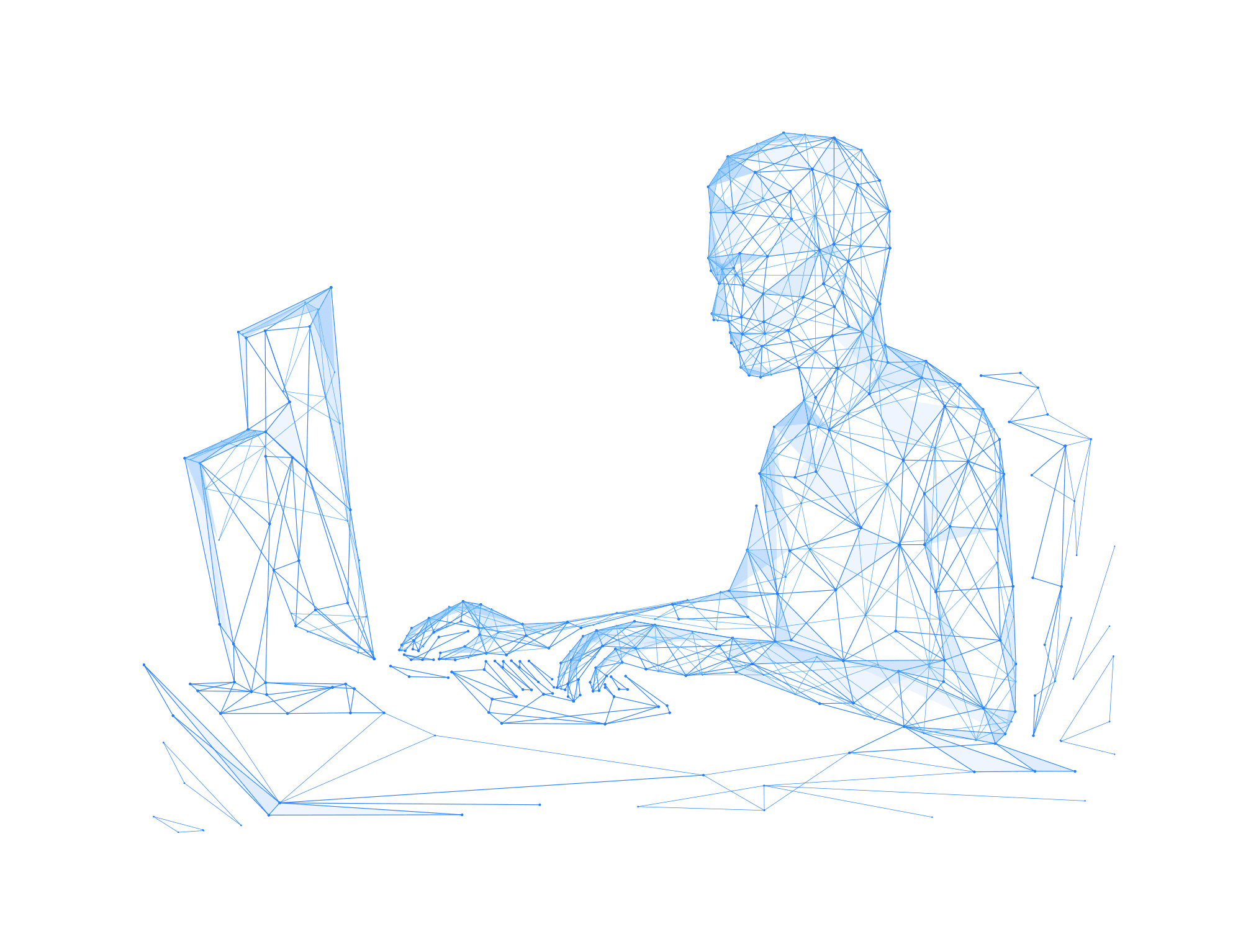
Engineered for Developers
Build and deploy custom security frameworks with Nx Witness VMS, utilizing our extensive APIs and SDKs to drive technological advancements in surveillance solutions.
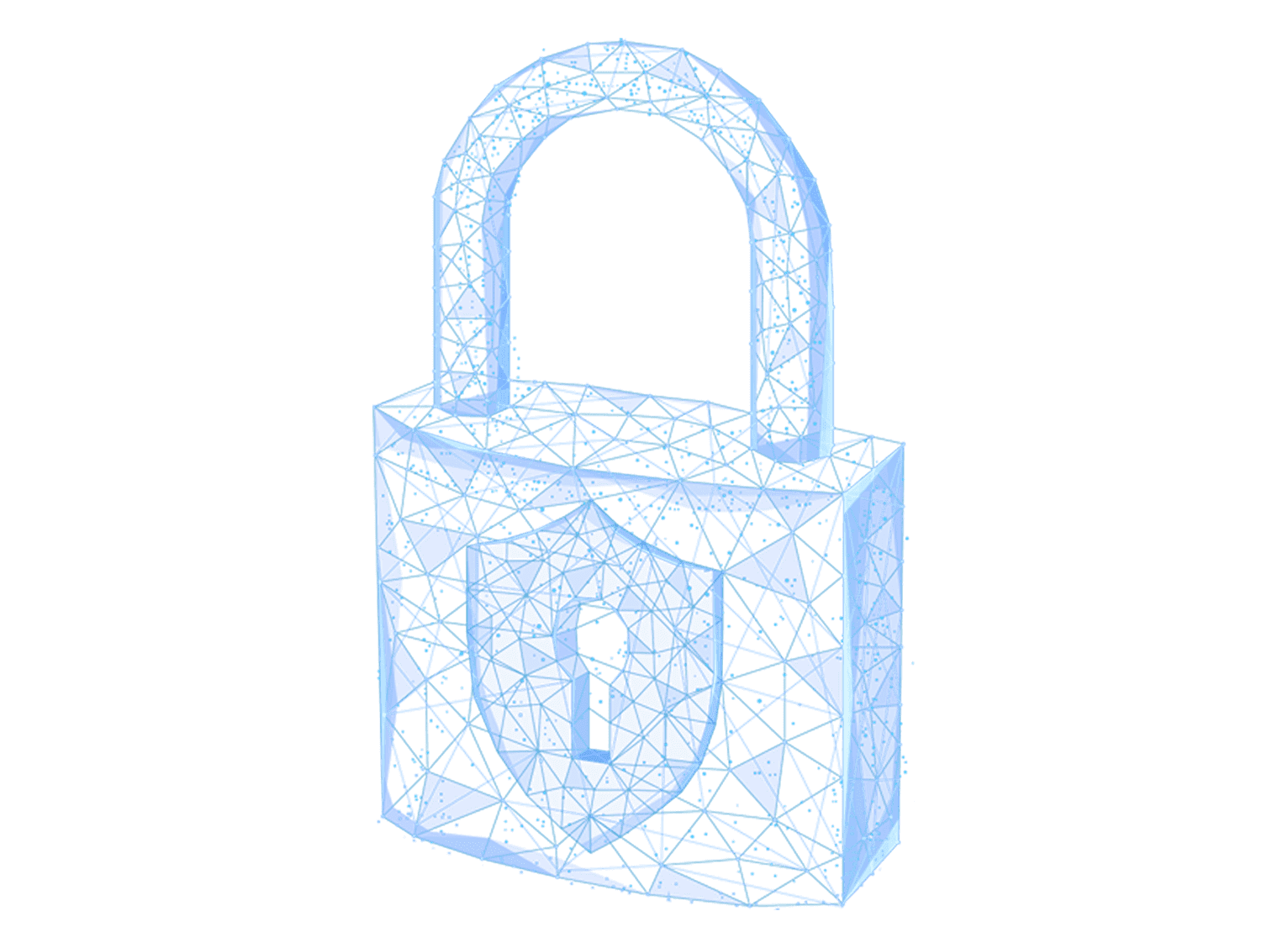
Uncompromised Security
Trust Nx Witness VMS for maximum security, with SOC2 Type 2 compliance and robust security protocols to safeguard your physical and digital assets.
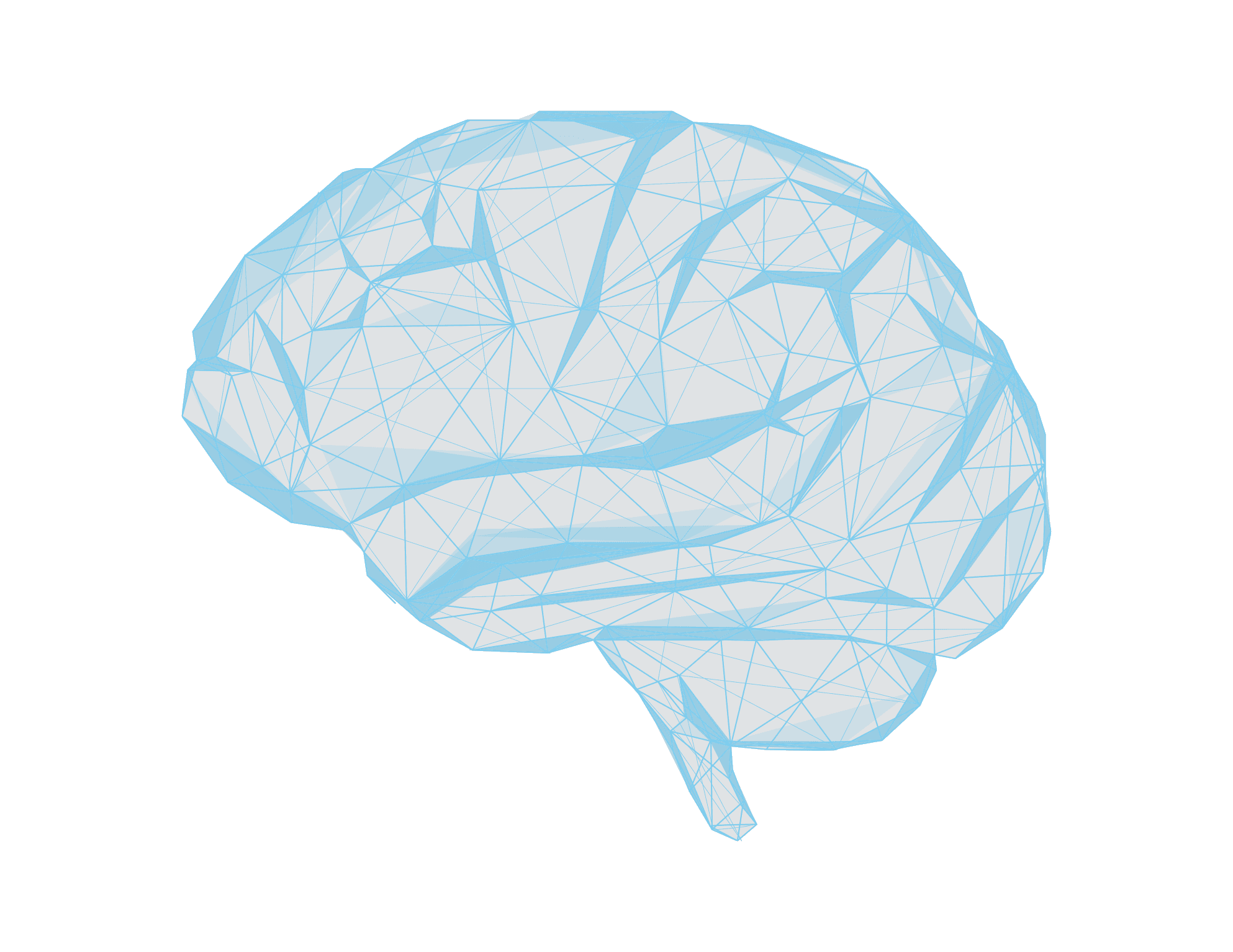
AI-Driven Surveillance
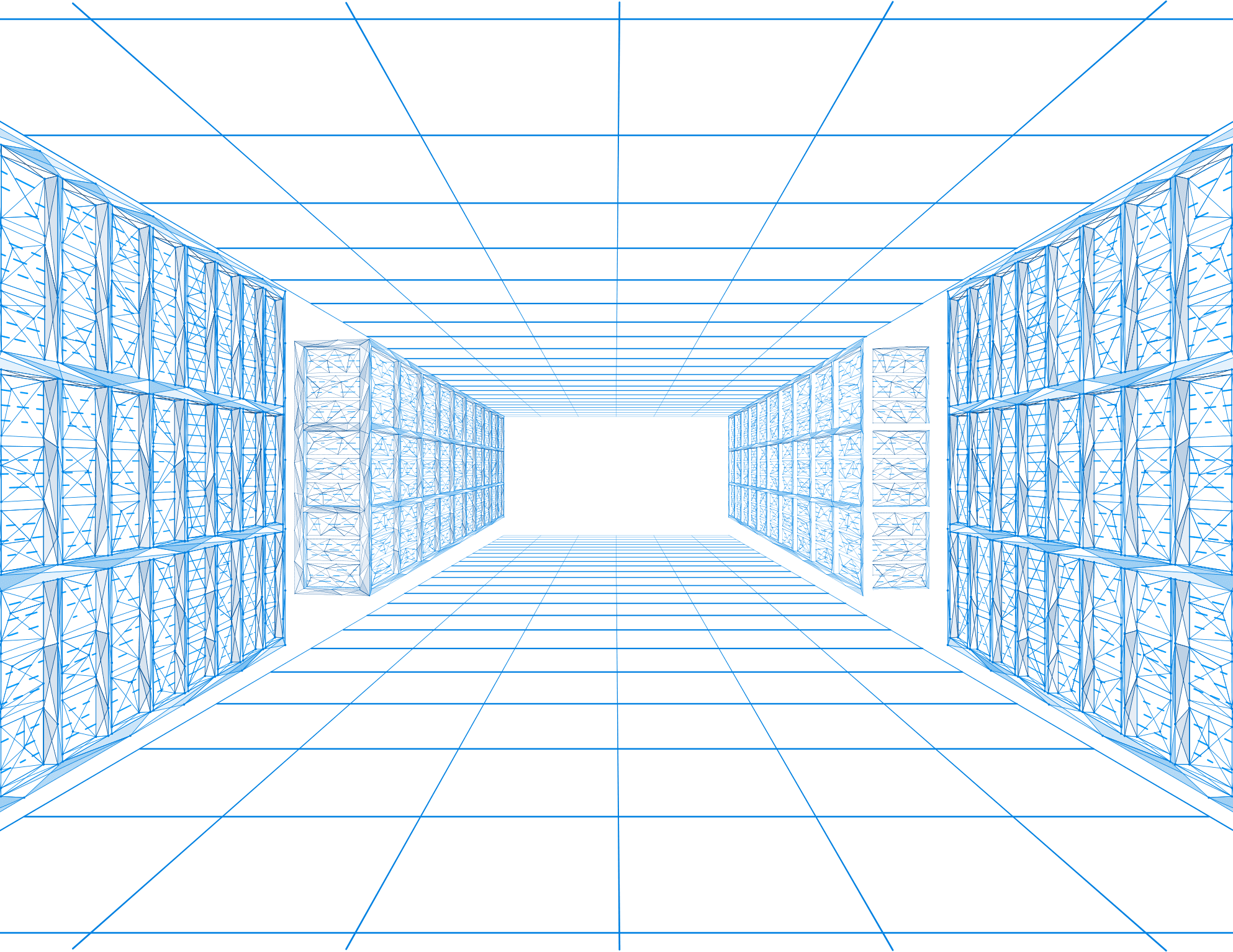
Intelligent Storage
Strengthen your Video Management System (VMS) with our sophisticated automated backup systems, ensuring seamless redundancy and failover processes for unmatched data protection and compliance. Our extensive storage solutions offer versatility through local, cloud, and hybrid configurations.
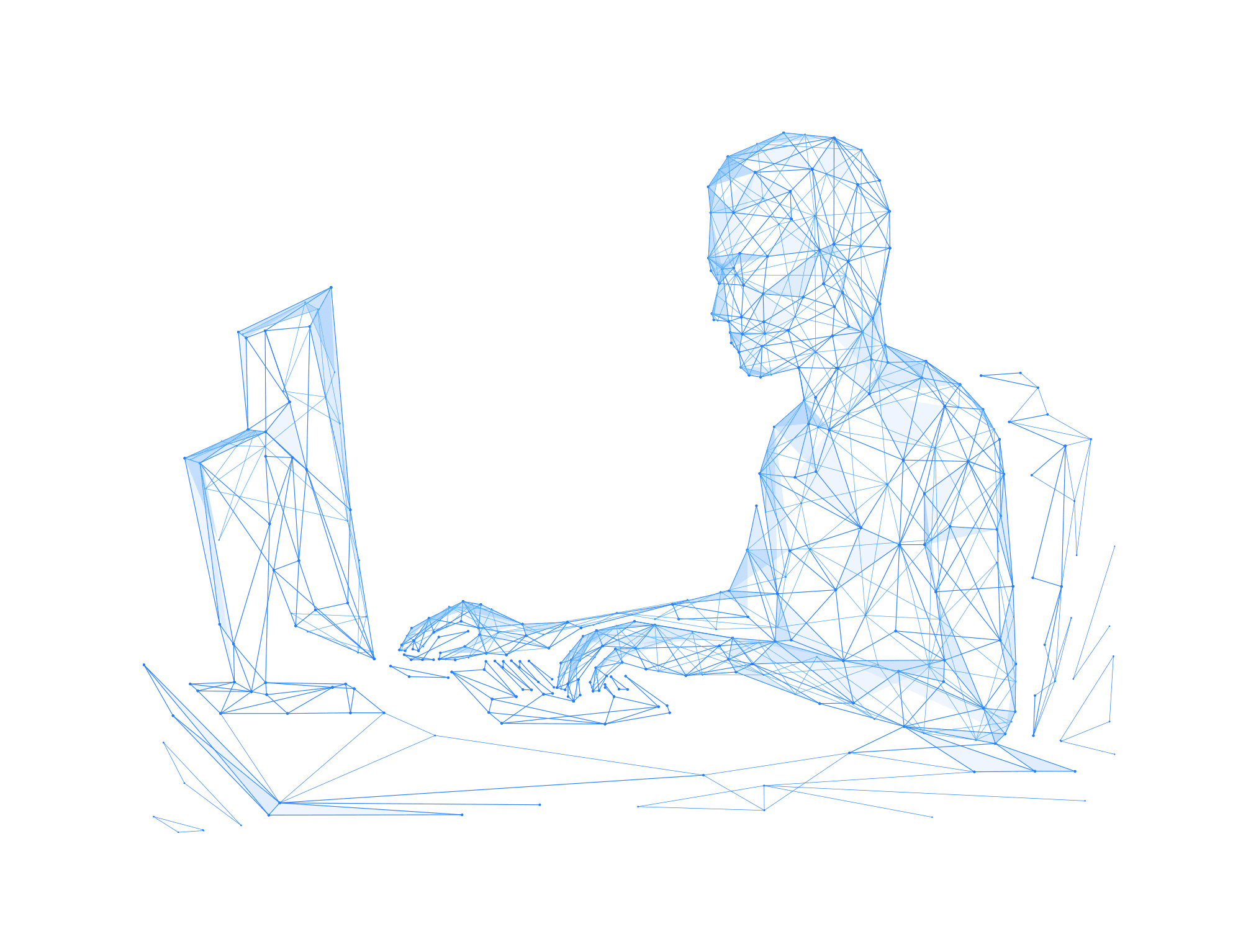
Engineered for Developers
Build and deploy custom security frameworks with Nx Witness VMS, utilizing our extensive APIs and SDKs to drive technological advancements in surveillance solutions.
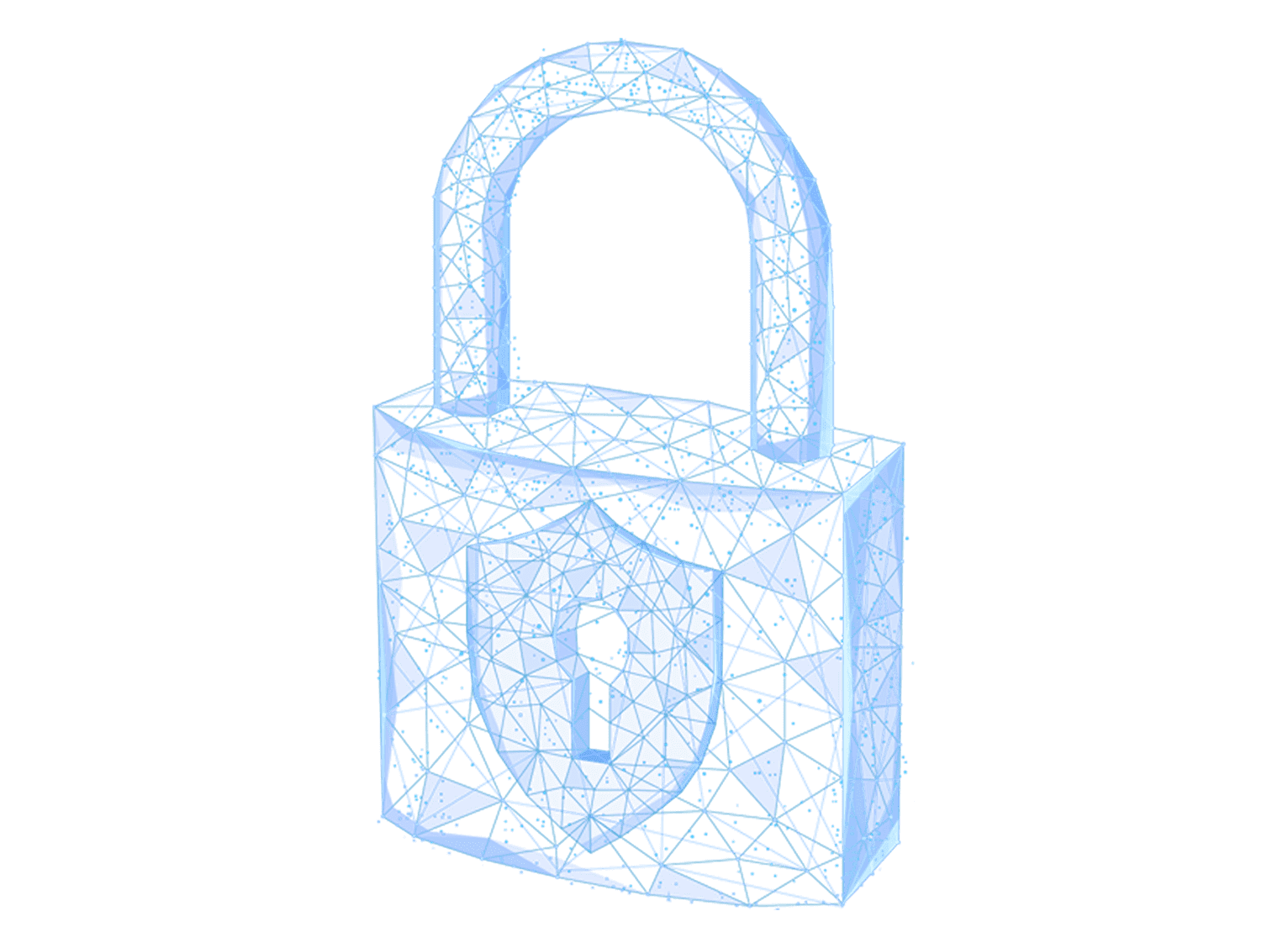
Uncompromised Security
Trust Nx Witness VMS for maximum security, with SOC2 Type 2 compliance and robust security protocols to safeguard your physical and digital assets.

Advanced Security Management
Nx Witness VMS streamlines security operations with sophisticated video management technology. Engineered for rapid integration and minimal setup, it's the robust yet simple-to-implement solution that caters to the intricate demands of modern security frameworks.
Nx Witness VMS
Elevate your security strategy with Nx Witness VMS – providing a seamless, scalable approach to overcoming modern security challenges.

Pioneering Solutions for Your Industry
Discover more about Network Optix and explore how our platform empowers security professionals to customize solutions perfectly suited to the distinct needs of your industry.
Supercharge Your Surveillance Ops
Take the first step towards comprehensive surveillance and operational efficiency with Nx Witness VMS.