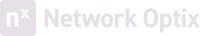Nx Software Features
Discover the full spectrum of Network Optix features that power our products. Where advanced analytics, seamless device integration, and robust security converge to streamline and secure your operations.

Features Overview
- For Developers expand_more
- Nx Desktop expand_more
- Nx Cloud expand_more
- Nx Server expand_more
- Nx Mobile expand_more
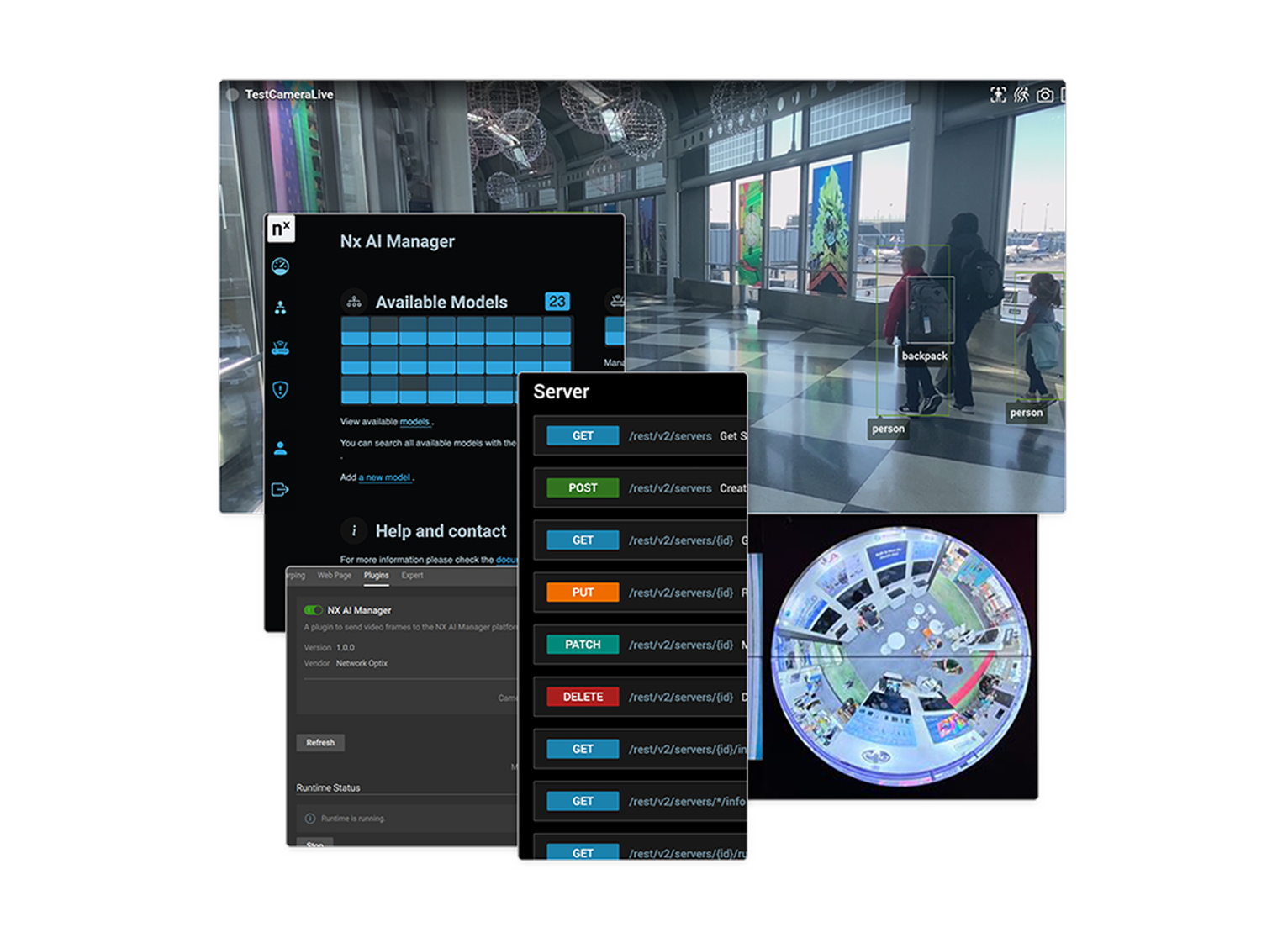
For Developers
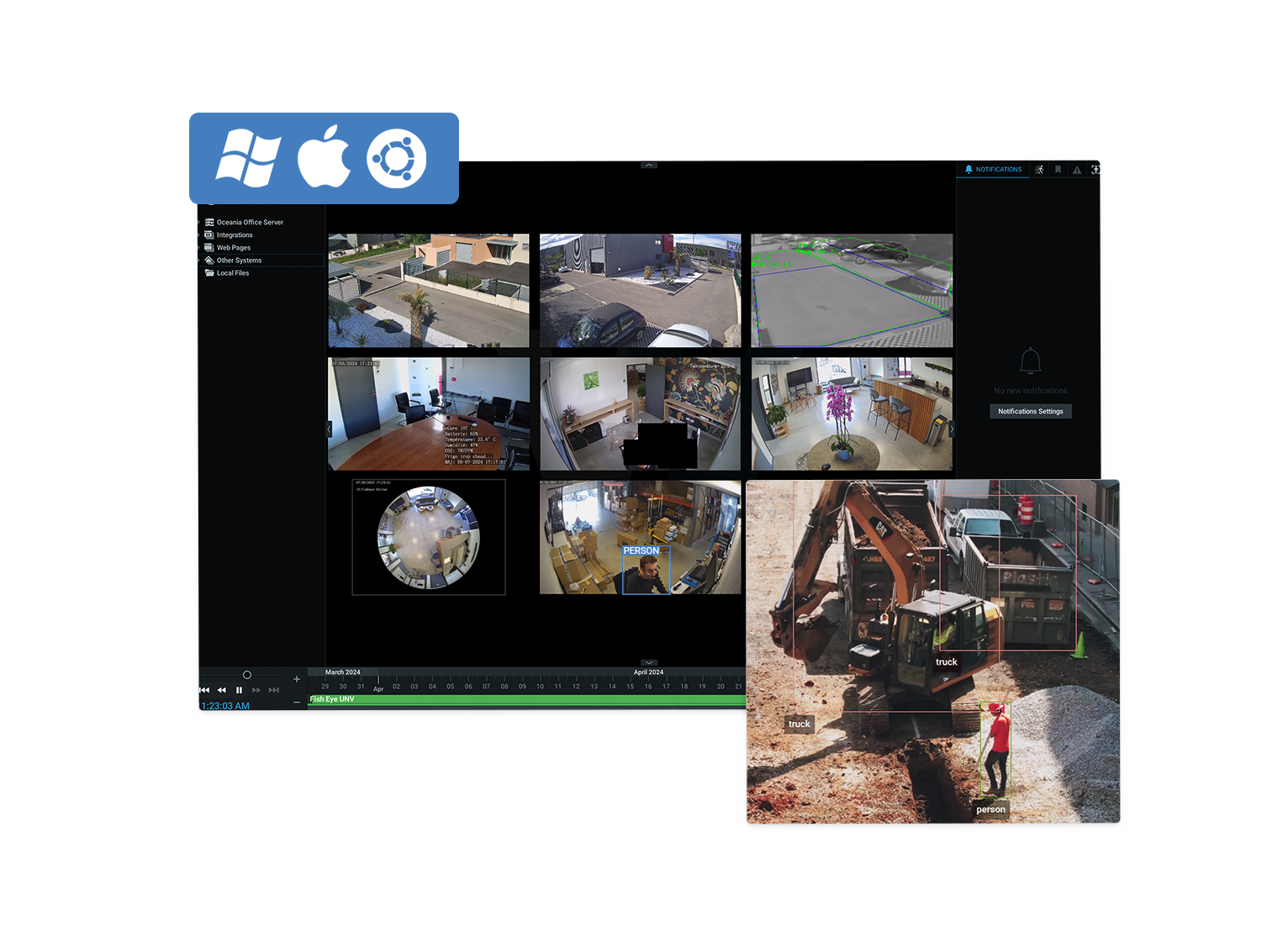
Nx Desktop
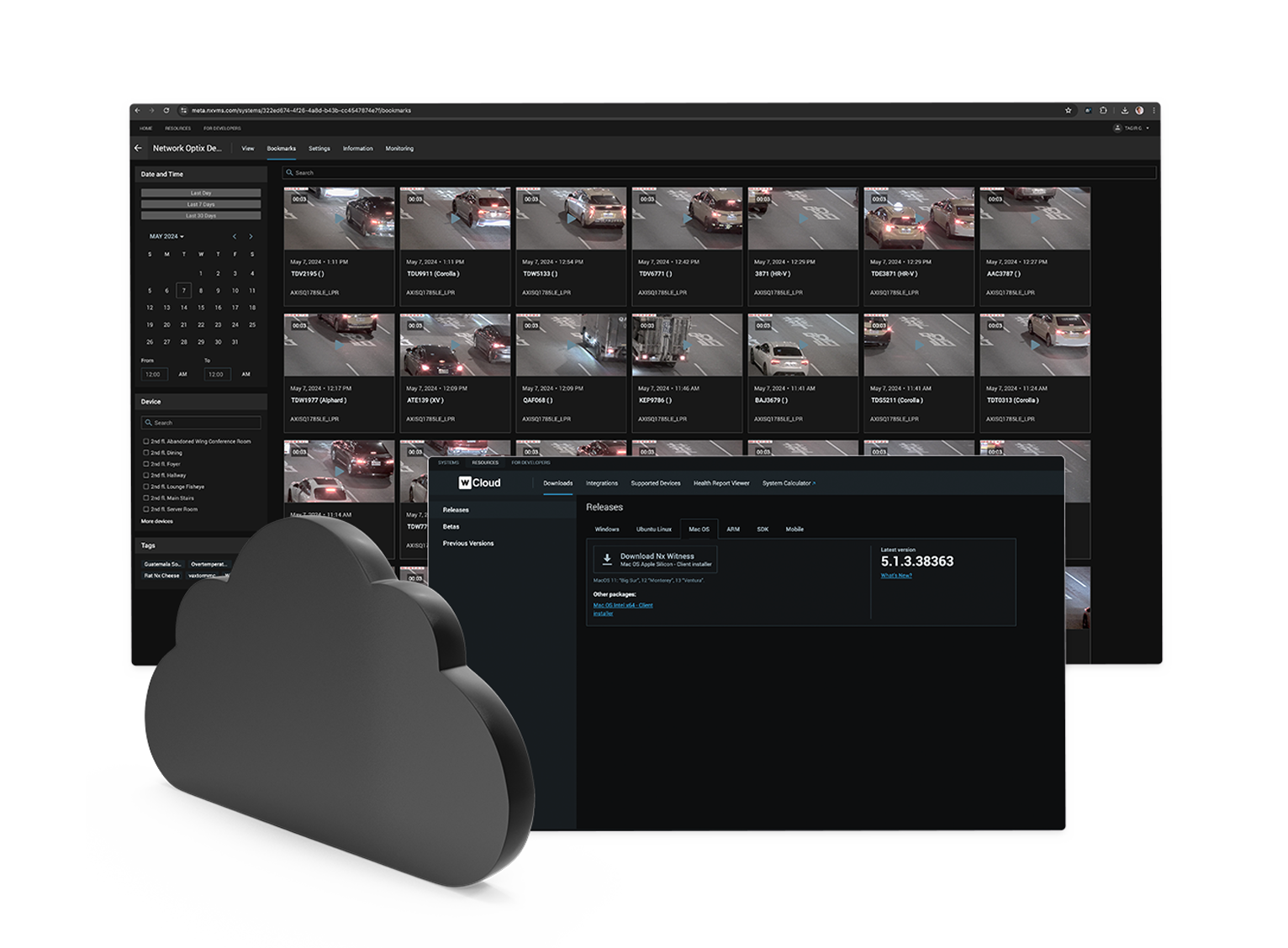
Nx Cloud
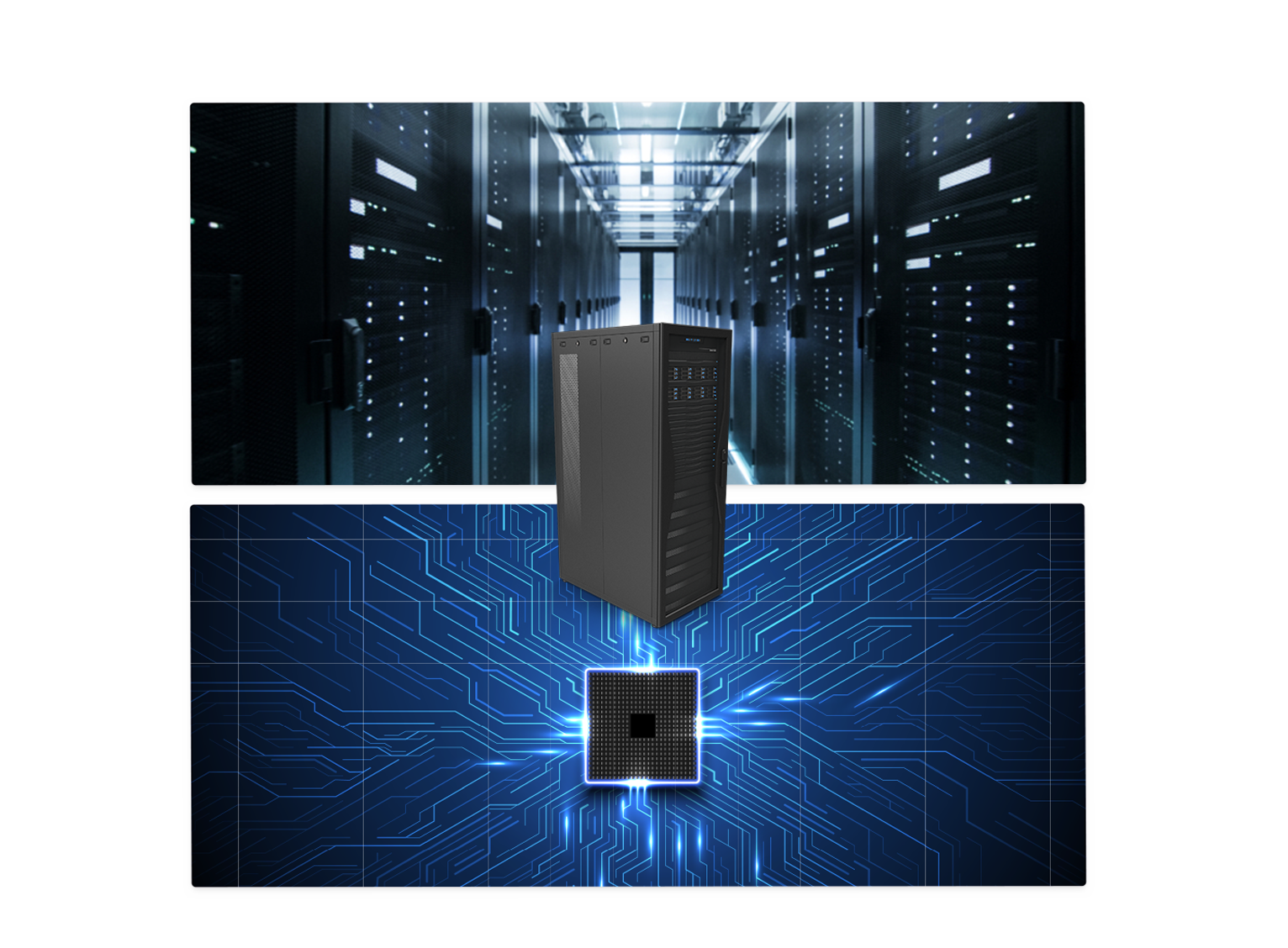
Nx Server
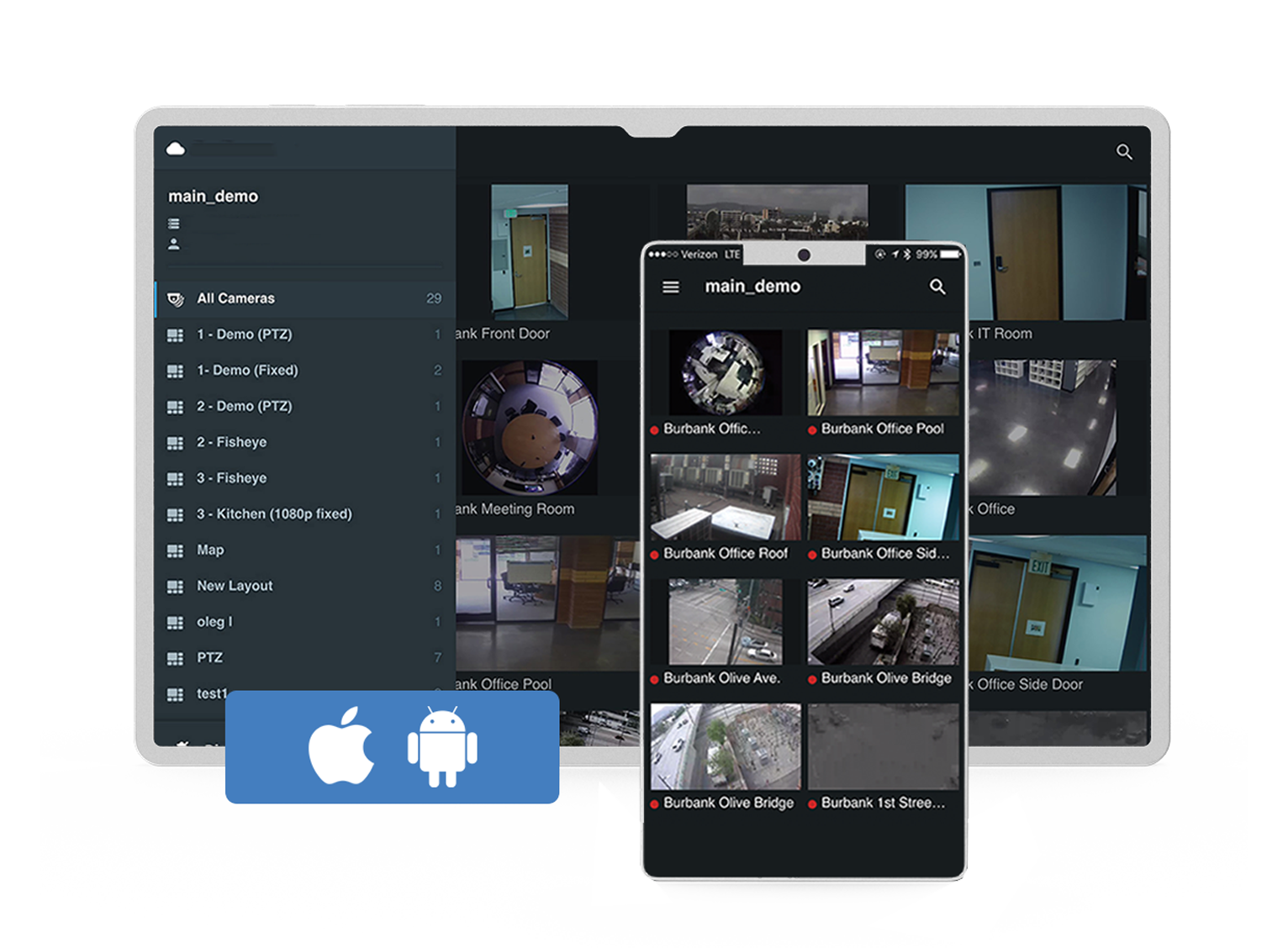
Nx Mobile
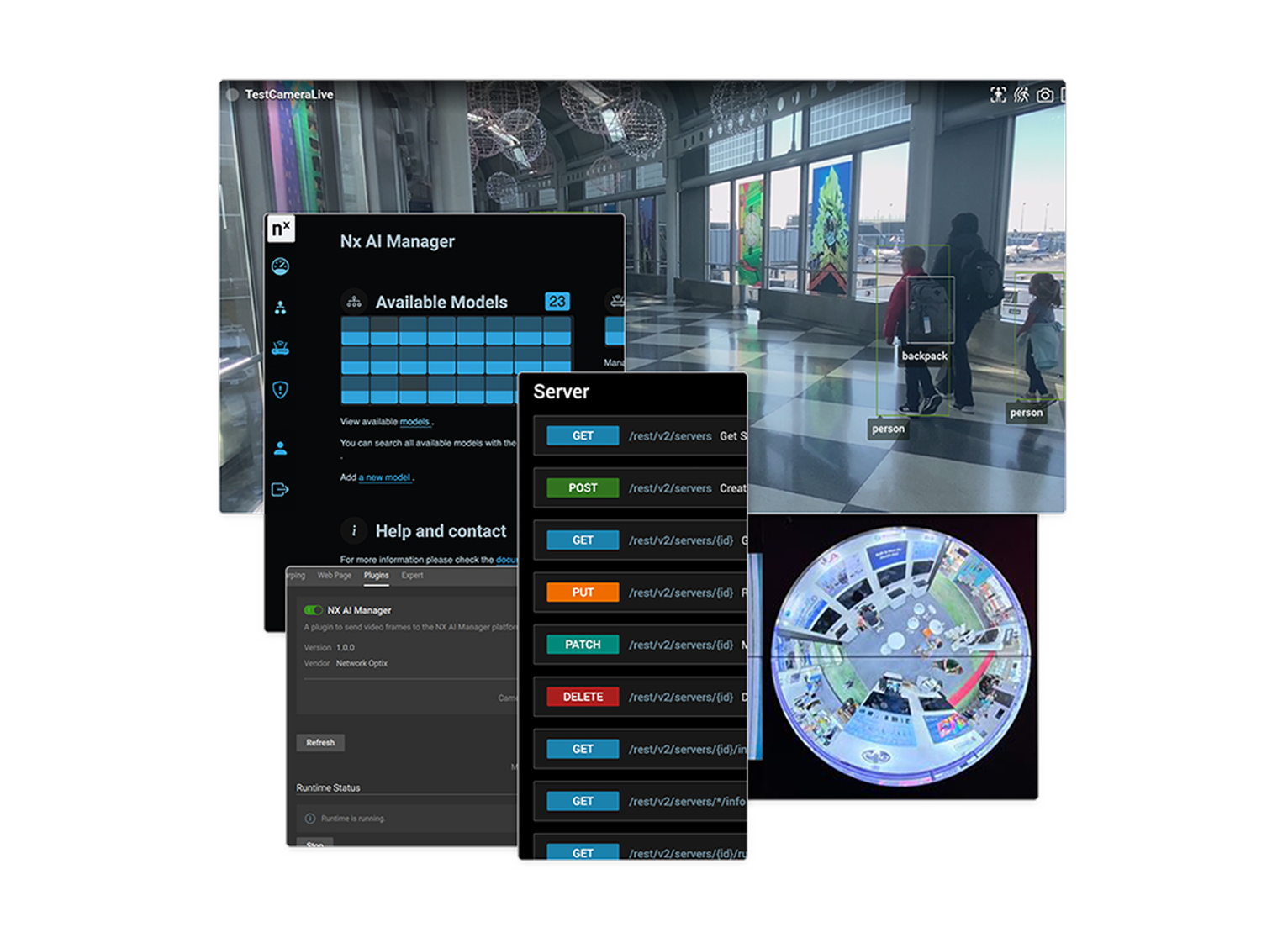
For Developers
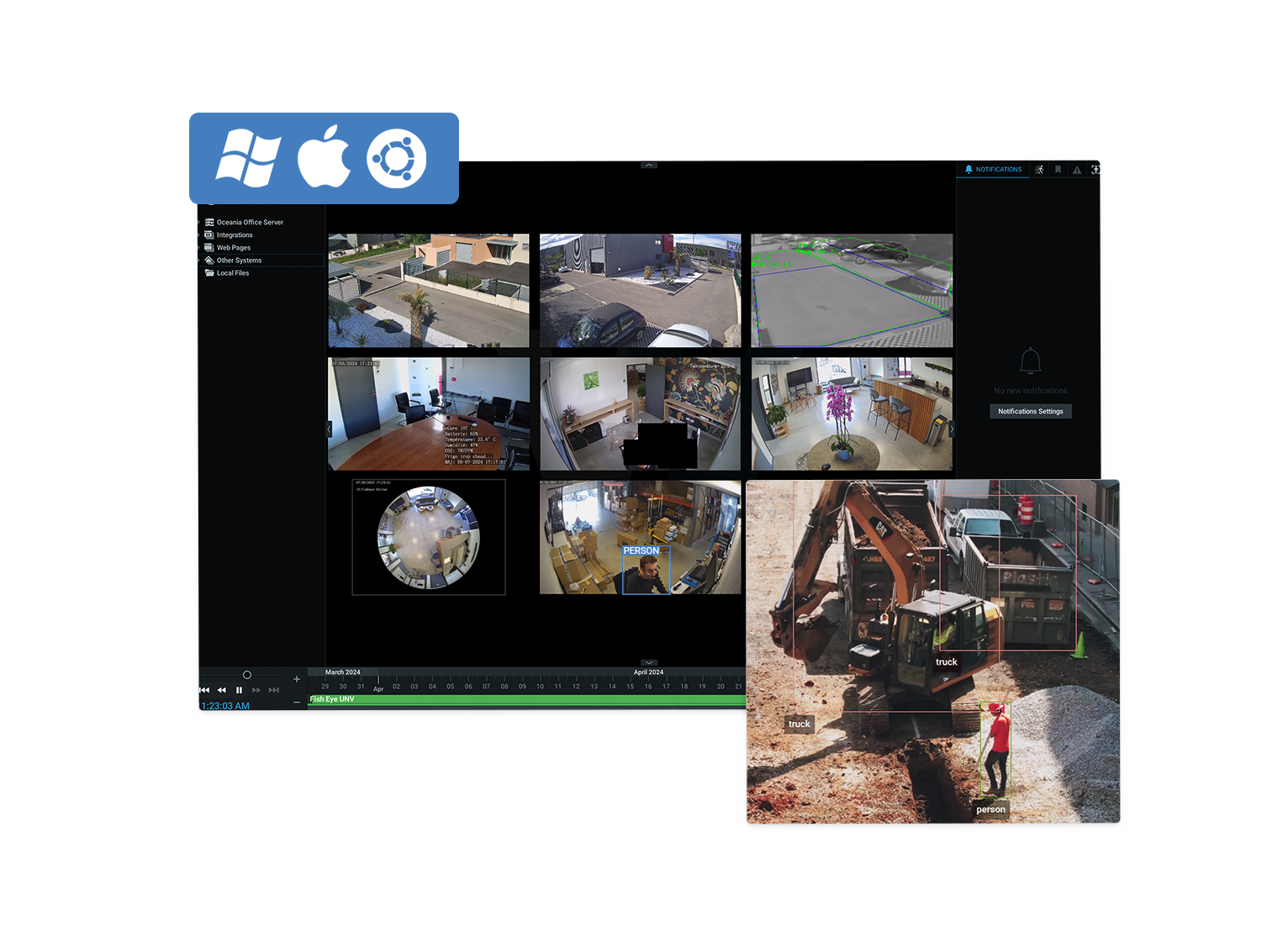
Nx Desktop
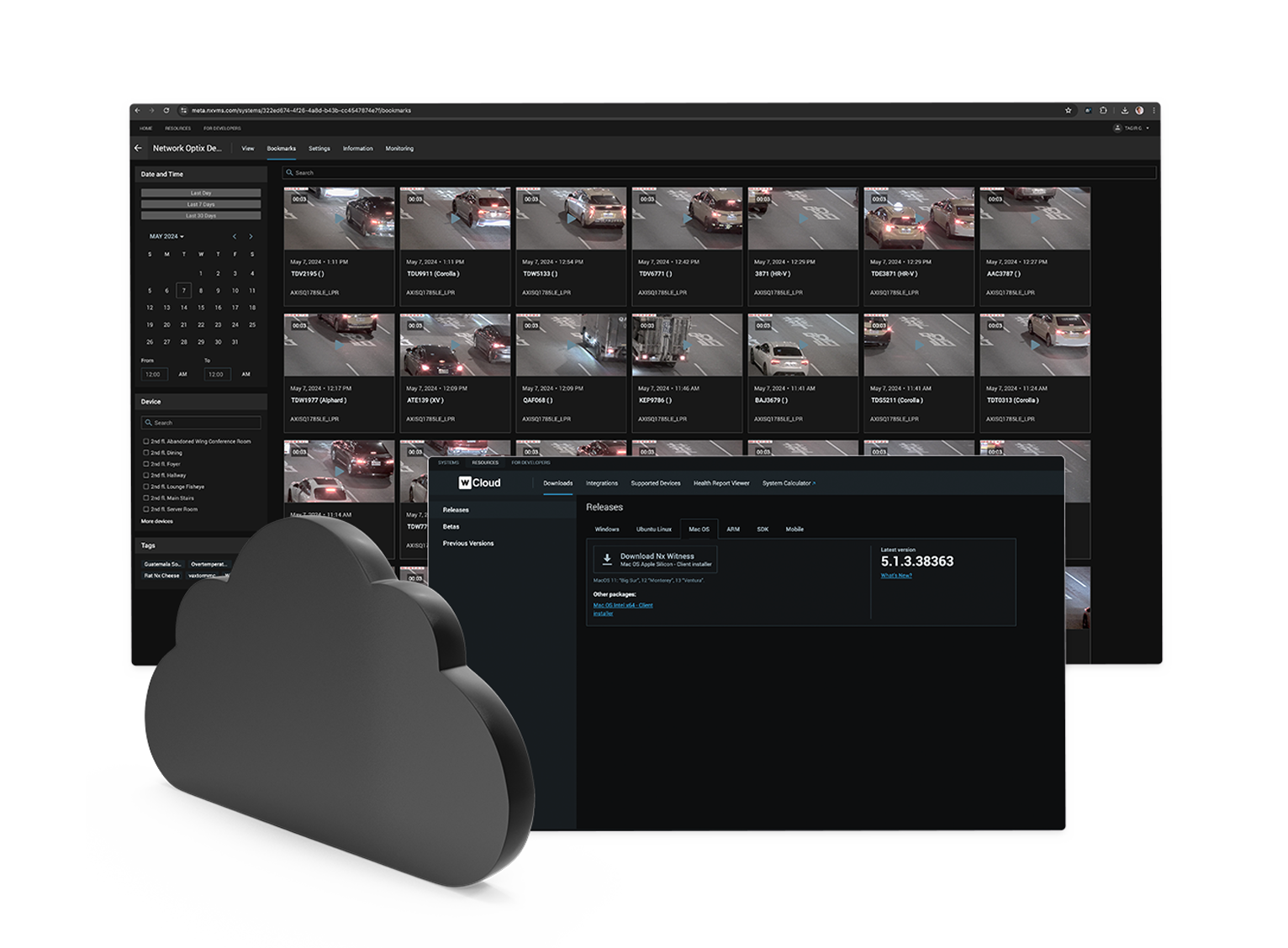
Nx Cloud
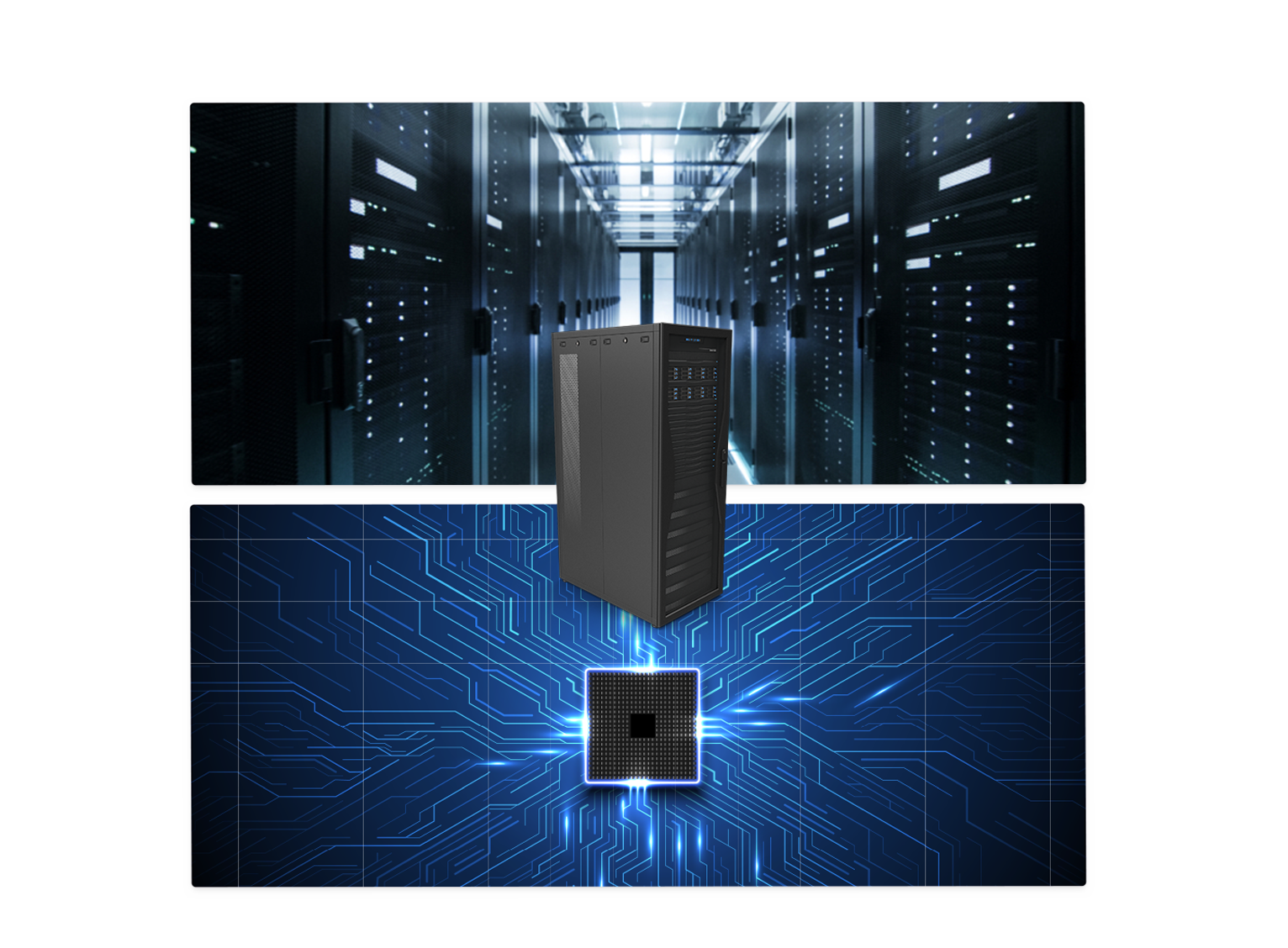
Nx Server
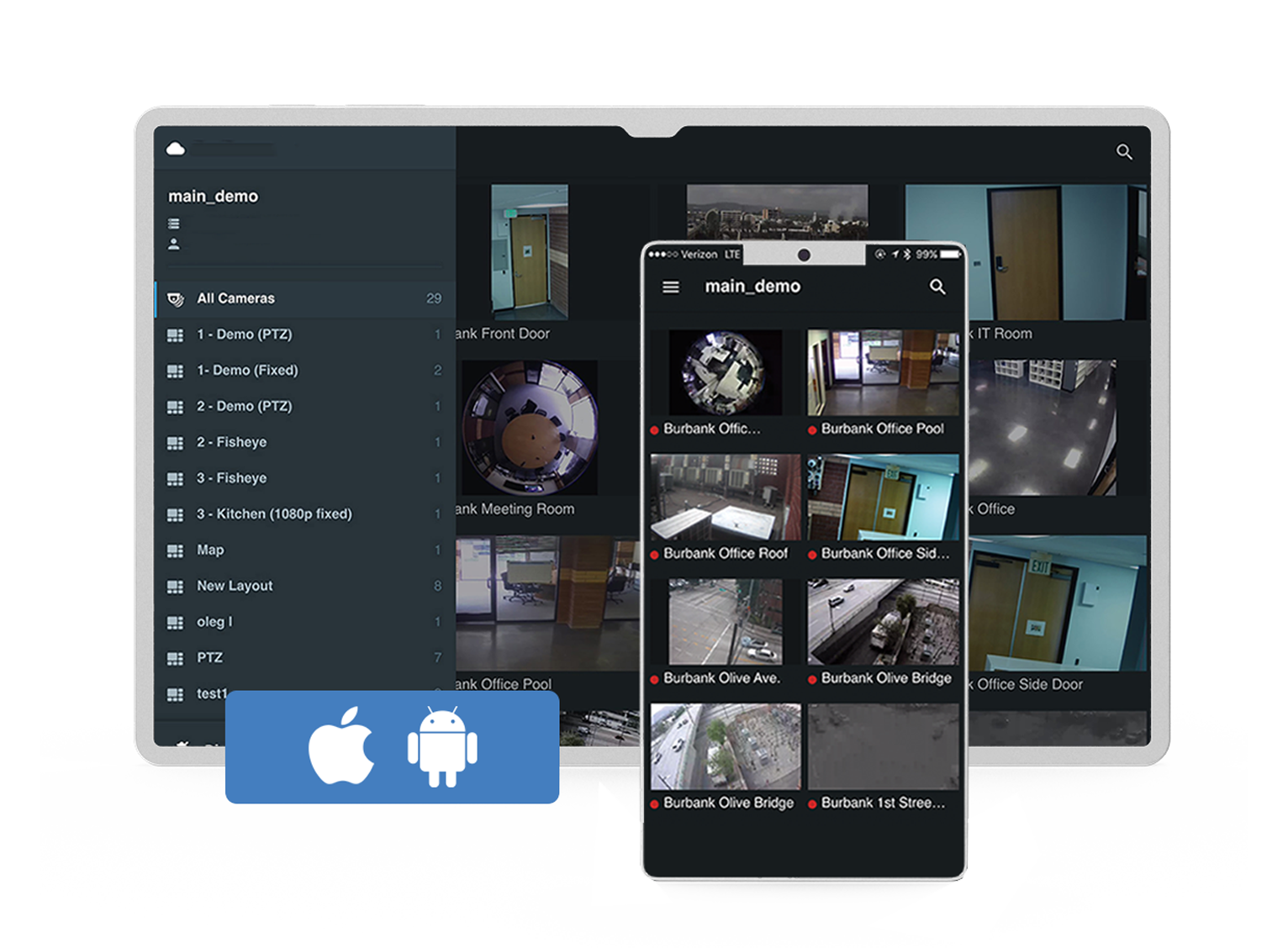
Nx Mobile

For Developers
Network Optix has a fully open set of developer tools to enable integration to any 3rd party device, system, or web-based application.
Nx Server API
A comprehensively documented REST API for integrating EVOS products and data with any 3rd party device or system.
Source SDK
An SDK for integrating 3rd party video, audio, or I/O devices. Primarily used for non-standard cameras or 3rd party DVRs / NVRs.
HTTP Request-as-an-Action
Use HTTP Requests-as-an-Action to send HTTP requests to 3rd party systems or devices for instant integration.
HTTP Generic Events
Use HTTP Generic Events allows any 3rd party system or device to integrate instantly with Nx EVOS using a standard HTTP request.
Storage SDK
Allows integration of any 3rd Party storage device or system, such as Veracity Coldstore, Wasabi S3, and more.
Metadata SDK
Enables seamless, semantic integrations between Nx EVOS and 3rd party AI-powered video analytics like VisionLabs.
Nx Desktop
The Nx Desktop application is a rich media browser included with all Nx products, providing a UX unlike any other.
In-Camera Analytics
Use In-Camera Analytics from Hikvision, Axis, or Hanwha to create Rules in the Events Rules engine.
Bitrate Throttling
Enhanced Export
Single or multi-video, make it rapid, add a timestamp or custom text, or even add your own watermark.
Easy Bookmark Export
Archive Integrity Check
Custom CameraID
Flex GRID User Interface
A revolutionary interface that allows users to create an unlimited number of customizable, shareable layouts.
Help Manual Revamp
The Nx Desktop context sensitive manual has been completely re-written – with new graphical explanations and more!
Advanced PTZ
Control PTZ cameras using quick point and click or outline-to-zoom user interface controls.
Cloud Connect
Connect your Nx EVOS System(s) to the cloud and them from anywhere, anytime.
User Management
Quickly add users and manage user rights with custom user roles, LDAP / Active Directory integration, and more.
Adaptive Scaling
Nx Desktop uses adaptive scaling technology to optimize speed while minimizing CPU and network usage.
Multi-Camera Viewing
View up to 64 video streams on a single layout – with support for MJPEG, H.264 and H.265 live streams.
Multi-Video Export
Exporting from Nx Desktop is simple, fast, and flexible. Export single or multiple cameras. Or use Rapid Review.
Secure & Encrypted
Nx Desktop uses HTTP and SSL to communicate with all System servers for secure, encrypted communications.
Super Lightweight
The Nx Desktop application is an 80 MB installer and can run well even on low-end computers (like the Intel Compute Stick).
Unbelievably Fast Search
Search an entire year’s worth of recorded video in less than a second using any combination of keywords, calendar, bookmarks, and smart motion.
Soft Triggers
Nx Desktop’s Soft Triggers give operators the ability to manually trigger any event – event integrations to 3rd party systems (e.g. Access Control, Fire, Building Automation).
HTTP Events & Actions
Integrate any 3rd party System or Device using standard HTTP events and actions combined with notifications, soft triggers, and more.
Showreel
Create completely customizable timed viewing tours of any system resource – live cameras, recorded videos, images, web pages, I/O control panels.
Two Way Audio
Nx Desktop’s Two Way audio works like a walkie-talkie, allowing operators to engage with individuals or groups through an IP camera’s built-in audio.
Event Rules Engine
Every Nx Server has an IFTT Events Rules Engine that lets operators configure simple or advanced rules based on System-generated or integrated 3rd party events.
Storage Analytics
Analyze and predict the amount of data being captured by cameras on every storage location in the system to manage storage.
Bookmarks
Manually or Automatically (using the Events Rules Engine) create Bookmarks to highlight critical events and related video.
Dual RTSP / UDP / HTTP Streams
Administrators can now create dual-streaming “cameras” using RTSP / HTTP / UDP to enable adaptive scaling in Nx EVOS product clients.
C2P Integration
Nx EVOS includes integration with C2P (Convergence to Pixels) – an Open Platform Integration Framework enabling dozens of integrations with 3rd party systems.
Staged System Updates
The upgrade process has been optimized to be more dependable and give System Administrators more control over when and how they upgrade System Servers.
Universal Fisheye De-warping
De-warp any live or recorded fisheye video or image, add virtual PTZ tours, and more.
Launch Desktop Client with CLI
The Desktop client can now be launched using the Command Line Interface.
Minimum Layout Grid
Users have the option to set a minimum Viewing Grid size (initial number of Viewing Grid items) in Layout Settings dialog.
Open Layout as an Action
Administrators can now create Rules in the Rules Engine to open any user-defined Layout as an action for roles or specific users.
Secure Export
Users with Export rights can now password protect exported videos using .exe or .nov formats in the Multi-Video export tab.
Custom Watermark over Video
Administrators can add Operator Names to live, recorded, and exported video as an option to prevent / discover leaked video.
Virtual Camera
Users can create a virtual camera and import offline video from wearable cameras, phones, and other devices to archive which can then be viewed by other System users like a regular IP camera / video stream.
Webcam Support
USB Webcams, Laptop Cameras, and even the Raspberry Pi camera module will all now be auto-discovered and can be recorded and streamed.
Notifications Panel Revamp
The Notifications Panel has been extended to allow operators to quickly view and search video using Notification, Motion, Bookmarks, Events, and detected Objects.
Nx Cloud
The Nx Cloud service is a key part of the Nx stack and makes it simple to connect and manage Nx Systems from anywhere, anytime.
Cloud Connect
Connect your Nx System to the cloud and login to your Nx system from anywhere, anytime, on any device.
Cloud System Merge
Administrators can connect their Nx Systems to Nx Cloud to make merging remote sites simple.
Cloud Proxy
Nx Cloud proxies video streams in instances where direct NAT connections to a Systems’s Servers cannot be established.
Cloud Client
View live or recorded video from any camera connected to any cloud-connected system without the need to install anything.
Share Access
Quickly share access to any system connected to Nx Cloud with anyone using their email address and custom user roles.
Unlimited Systems
Connect an unlimited number of systems to a single account for managed services or large enterprise customers.
Secure & Encrypted
Nx Cloud undergoes continual security testing and uses the latest encryption technologies to secure user data.
Encrypted Video
Supports video encryption between Nx Servers and Nx Cloud Client to help prevent man-in-the-middle interception of video traffic.
Cloud API
Nx Cloud has an API that allows integration to 3rd party Internet-connected systems – like Zapier and Nx Connect.
Nx Server
The Nx Server application is a lightweight, powerful media server responsible for discovering, connecting to, and managing Nx system(s) devices and data.
IP Camera Auto-Discovery
The Nx Server application automatically discovers 99% of IP cameras on the market today using a combination of ONVIF and native camera SDKs.
Manually Add Streams
Every Nx Server lets users add any RTSP, HTTP, or UDP stream from any device (IP camera, drone, etc) or 3rd party system (DVR, NVR, etc).
Server Hive Architecture
Every Server in an Nx System synchronizes user and configuration data in real-time ensuring no single point of failure in any size system.
Store Anywhere
The Nx Server allows users to capture and store video pretty much anywhere – local drives, SD cards, NAS devices, Veracity Coldstore, or even cloud locations.
Web Admin Interface
Every Nx Server has a built-in Web Admin Interface to view cameras, check up on things, connect to cloud, or download API and SDK documentation.
Event Rules Engine
Every Nx Server has an IFTT Events Rules Engine that lets operators configure simple or advanced rules based on System-generated or integrated 3rd party events.
Developer Tools
Integrate anything – literally anything – with a RESTful Server API and a full suite of SDKs for device and system integration.
Incredibly Lightweight
The Nx Server application is small, compact, powerful, and can run on anything from a Raspberry Pi to a Supercomputer.
Notifications
Send any combination of notifications – built-in desktop notifications, email, or even via SMS or 3rd party systems using HTTP actions.
Metadata SDK
Enables seamless, semantic integrations between Nx EVOS products and 3rd party AI-powered video analytics like VisionLabs.
Dual RTSP / UDP / HTTP Streams
Administrators can now create dual-streaming “cameras” using RTSP / HTTP / UDP to enable adaptive scaling in Nx EVOS clients.
Plugins
Plugins allow seamless integration between Nx EVOS products and 3rd party Systems, pulling in object data and associated bounding boxes, paths, and metadata tags.
Failover on Storage Failure
Automatic Camera Failover will now be activated when all storage on a Server has failed.
Encrypted Connections
Administrators can now require all connections in a System to utilize HTTPS with SSL/TLS encryption.
Encrypted Video
Administrators can now encrypt video between Servers and Nx Desktop / Mobile / Web clients.
H.265 Support for ONVIF Cameras
H.265 support has been extended to include all ONVIF-compliant devices.
Nx Mobile
Built on the same code base as Nx Desktop, Nx Mobile is a lightweight, low-latency mobile application designed for on the go viewing and control of your Nx System(s).
Low Latency
Nx Mobile has a custom mobile media player with adaptive technology to reduce latency whether you’re connected via Wifi or Data.
Fisheye Dewarping
Nx Mobile has built-in universal multi-touch fisheye dewarping you have to see to believe.
Live Thumbnails
See what’s happening with your Nx System(s) at a glance with Live Thumbnails.
PTZ Controls
Nx Mobile lets users control their PTZ cameras using specially designed touch controls.
Secure & Encrypted
Nx Mobile connects to Nx Systems using HTTPS and SSL encryption for end-to-end security.
Multi System Switching
Switch between an unlimited number of systems quickly via Nx Cloud or saved connections.
Soft Triggers
Nx Mobile’s Soft Triggers give operators the ability to manually trigger any event – event integrations to 3rd party systems (e.g. Access Control, Fire, Building Automation).
Smart Motion Search
Nx Mobile’s Smart Motion Search lets users select all or part of a camera view (specific pixels) to search for motion.
Encrypted Video
Supports video encryption between Nx Servers and Nx Mobile helping prevent man-in-the-middle interception of video traffic.
Where Vision Becomes Reality
Experience the next-gen adaptability of Nx EVOS, a platform revolutionizing industries with custom, scalable, and future-proof solutions.